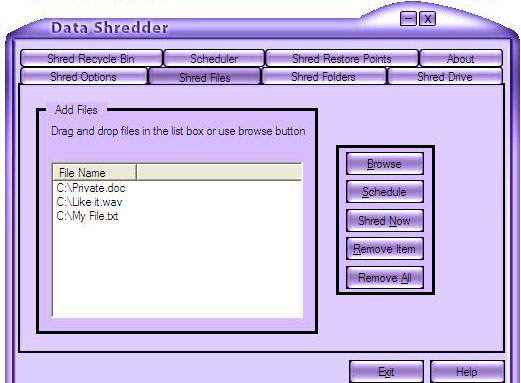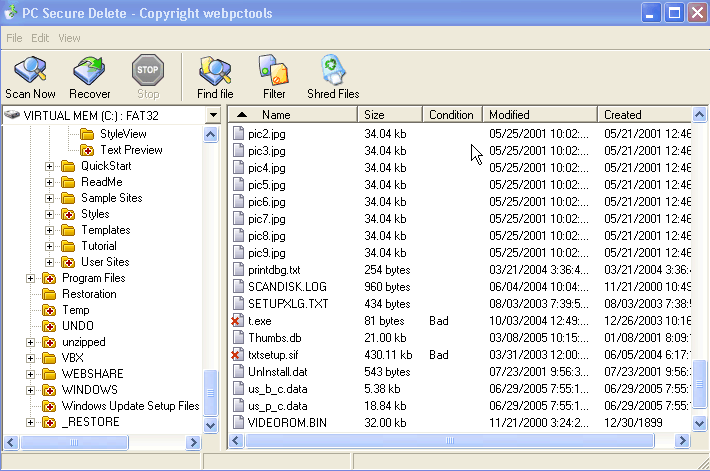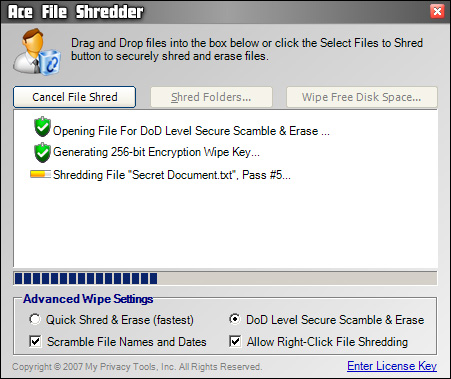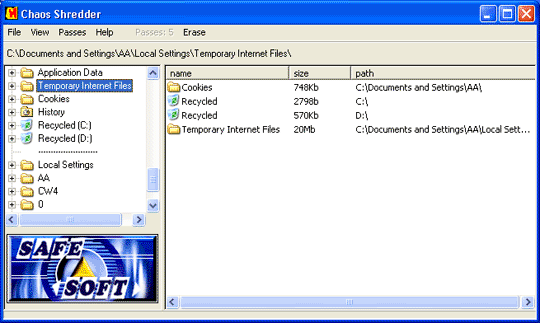|
|
TAG: clusters, files, deleted, shredder, windows, overwrites, directory, deleting, shred, , data shredder, overwrites the, Best Search Category: web design, web design graphics, website design, web graphics, display graphics, academic software, music education software, student education, education programs, online education, education degree, testing application, quality assurance testing, software quality, automated testing
License / Price:
Freeware / $
|
Category :
Multimedia & Graphics
/ Other
|
Requirements :
128 MB RAM and 50 MB Hard Drive Space |
Publisher / Limitations:
DOWNLOADUPLOAD.COM / N/A |
Size / Last Updated:
3.20 MB / 2010-06-14 |
TAG: clusters, files, deleted, shredder, windows, overwrites, directory, deleting, shred, ,
data shredder, overwrites the,
|
Operating System:
Win95, Win98, WinME, WinNT 3.x, WinNT 4.x, Windows2000, WinXP, Windows Vista Starter, Windows Vista Home Basic, Windows Vista Home Premium, Windows Vista Business, Windows Vista Enterprise, Windows Vista Ultimate, Windows Vista Home Basic x64, Windows Vista Home Premium x64, Windows Vista Business x64, Windows Vista Enterprise x64, Windows Vista Ultimate x64 |
Download:
Download
|
Publisher's description - DU Data Shredder 1.0.0.5
Data Shredder literally destroys files, free space and your Recycle Bin contents instead of only deleting them. That means your data contents once overwritten and destroyed It can't be recovered. The user therefore should be sure of the files, folders .etc. he/she wants to shred.There are many safeguards built into the Data Shredder program to warn the user.Windows allocates clusters for new files (and extending existing files) from one end of the disk and moving towards the other end. Accordingly, the user for example if deleting files near the end of the disk, it might be very long before those clusters get used again.Therefore, shredding a disk's free space ensures that any deleted data stored in unallocated clusters will be completely shredded, and all the bits and pieces of left over data from deleted files will be destroyed.Generally speaking Windows stores files using two steps:A directory entry and A series of one or more clusters on a disk.When the user deletes a file using windows the file's data doesn't actually get deleted from disk. Windows simply marks the file's clusters as available for reuse, then marks that file's directory entry as deleted (from the directories available) by replacing the first character of the file's name with a special character. Now if those clusters don't get reused for another file, they are vulnerable and can be retrieved by those who know where and how to look for it.Adding one byte to the directory that was deleted will allow the retrieve of the entire file that has been deleted. This is used in most of the "Unerase" utilities functions. Data Shredder makes it virtually impossible to retrieve data from a file because it literally overwrites the file's data clusters before deleting the file. A "quick" shred overwrites the file once, filling its data clusters with zeroes. A "Thorough" shred overwrites the file maximum 10 times, using varying bit patterns each time.
See the last version DU Data Shredder 1.0.0.6
|
Related app - DU Data Shredder
|
More Versions DU Data Shredder 1.0.0.6
DU Data Shredder 1.0.0.5
Also see ...
...in Multimedia & Graphics  1)
Text Effects 1.00.222Misc Graphics by Blaiz Enterprises - Software Free Download
1)
Text Effects 1.00.222Misc Graphics by Blaiz Enterprises - Software Free Download
Features: - Shading (depth, angle, multicolor) - Rotate text 90, 180, 270 degrees - Horizontal/Vertical/Flip/Mirror text - Parallel processing dialog box - Realtime screen color grab - click and drag - Realtime rapid, size/font display - Super large font size option - Paste to fit/resize picture - Mirror/Flip/Rotate 90, 180, 270 degrees - Multiple picture formats: BMP,JPG,ICO - true color solid and transparent,PPM,PGM,PBM,XBM,TEP - Comes with 42 example TextBrushs - Command line parametres for o...
 2)
Album3D Builder 1.6
2)
Album3D Builder 1.6
Album3D Builder allows users to create 3D galleries using their own images, video, sound and animations. They can walk the galleries in real time. Just a good solution for many commercial and exhibition environment, family photo album creators etc....
|
...in Other  1)
MediaRECOVER Mac
1)
MediaRECOVER Mac
If you rely on digital media, you run the risk of losing files to corruption or accidental deletion. Recover those files in 3 easy steps with MediaRECOVER!...
 2)
DU Audio Editor
2)
DU Audio Editor
The powerful easy-to-use digital audio editing program you can use. With Audio Editor you can: 1-Open a lot of audio files like MP3,MP2,WAV,WMA,OGG,VOX,G726,RAW,DSS,CDA,MPC,PCM,GSM...
|
|
Related tags:
|
|