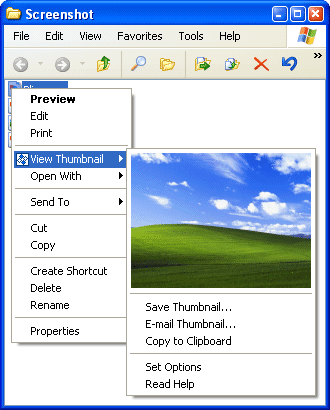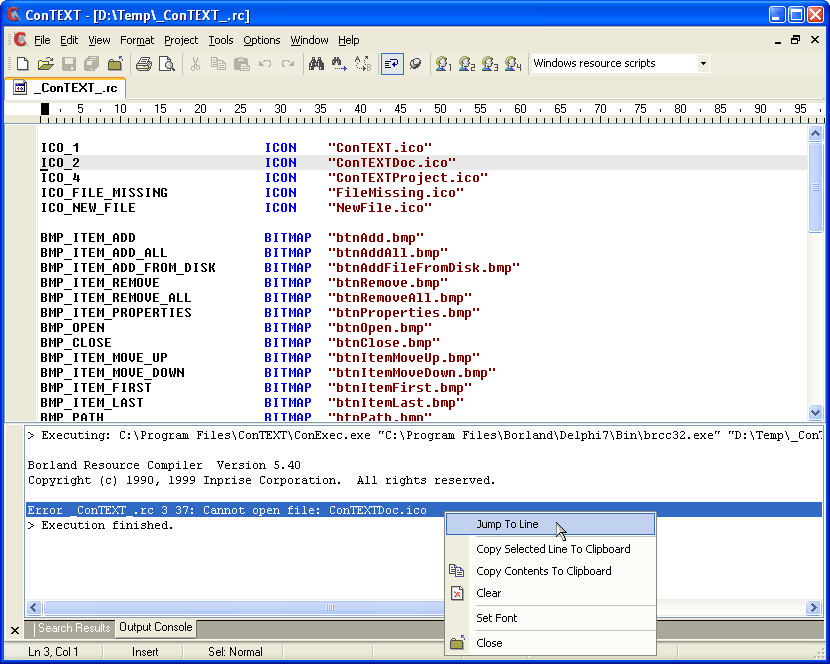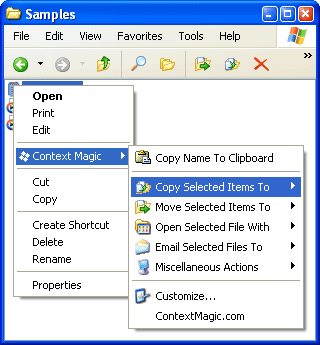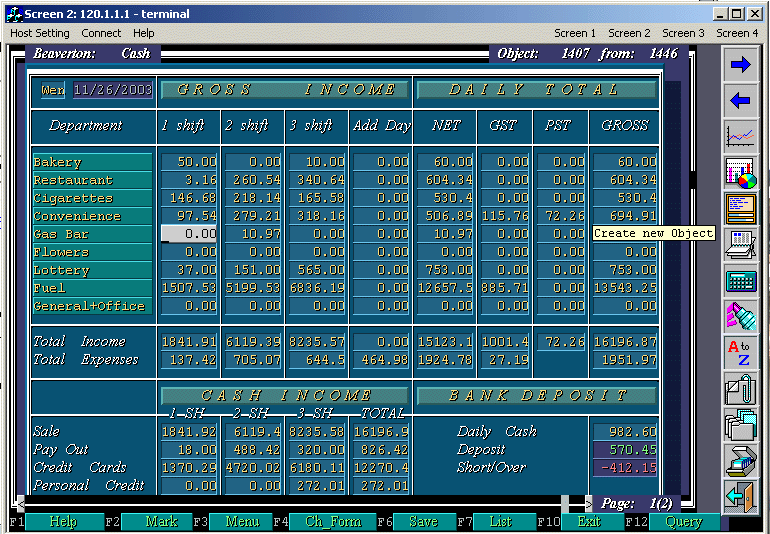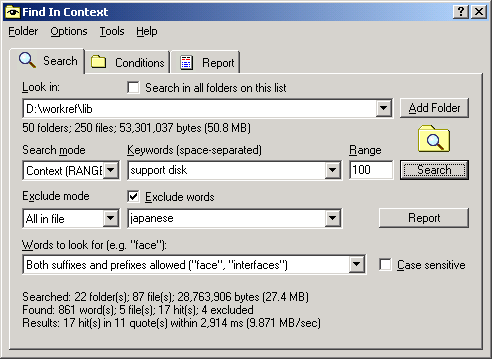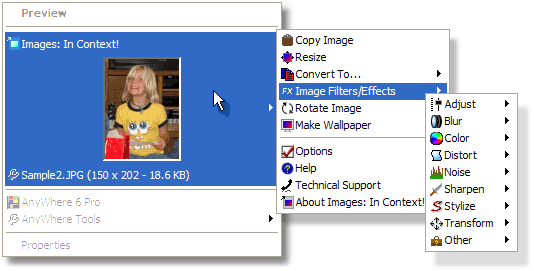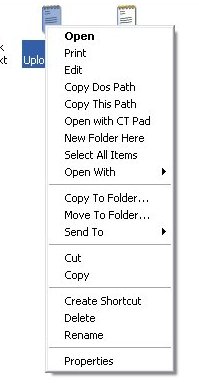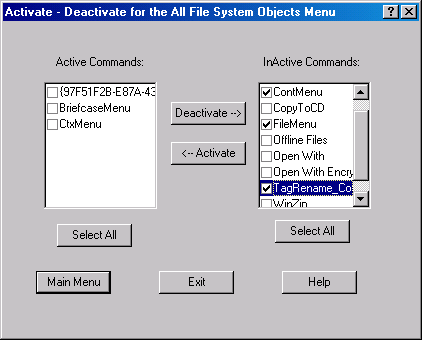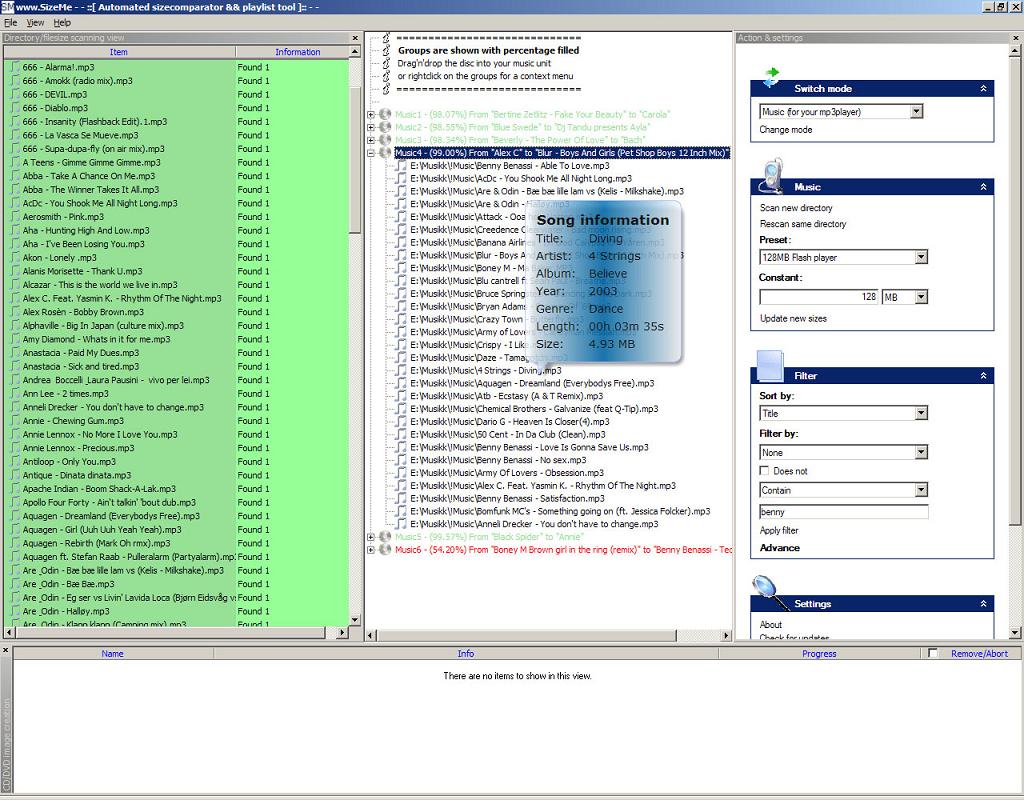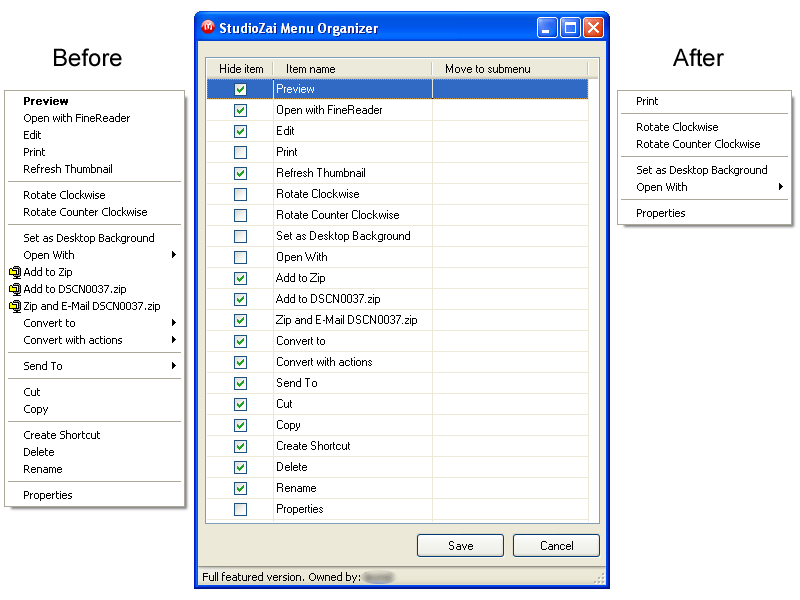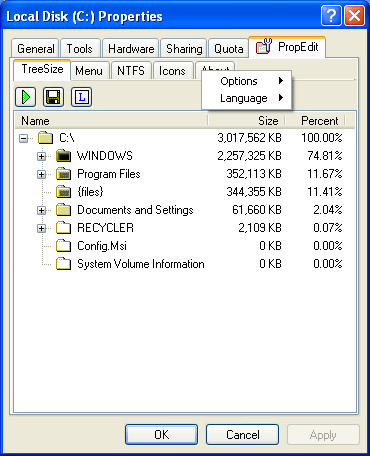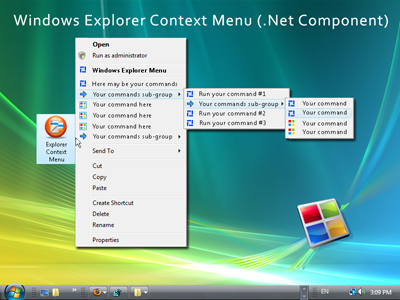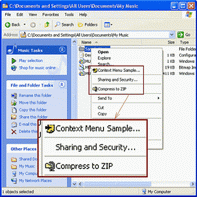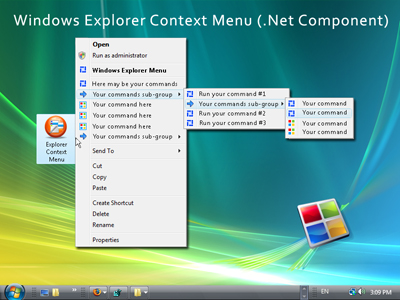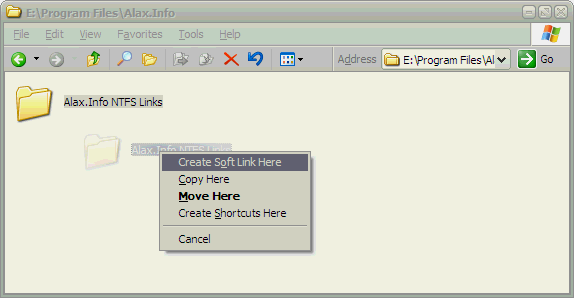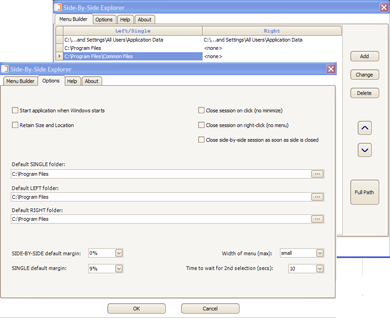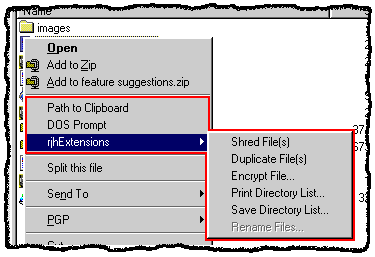|
|
Order by Related
- New Release
- Rate
Results in Title For context
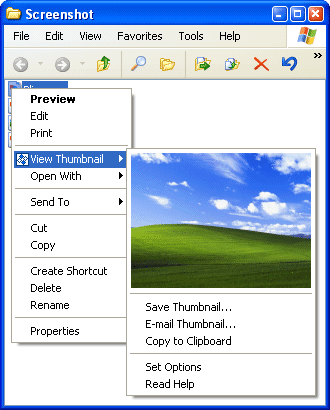 | Context ThumbView is a Windows Explorer context menu extension that provides image preview just in the right-click menu. It supports most of popular image file formats, including BMP, GIF, JPEG, PNG, TIFF and is very handy for quick image viewing. .. |
|
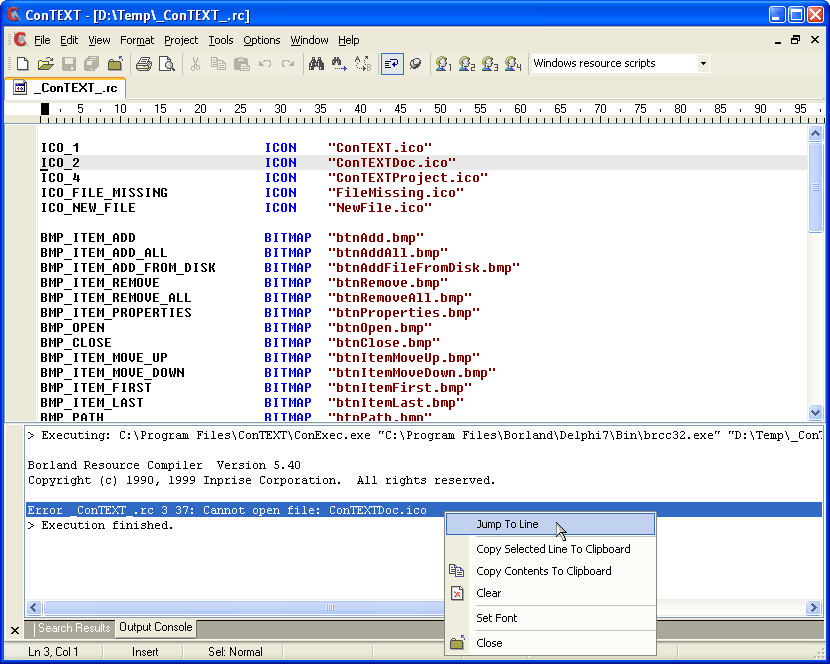 | Small, fast and powerful text editor for software developers. ..
|
|
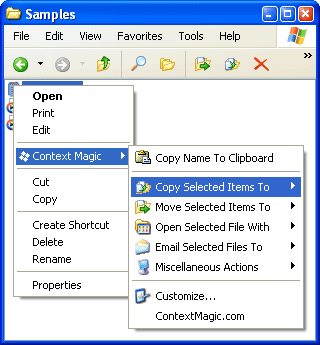 | Context Magic is a Windows Explorer context menu extension that greatly extends functionality of the standard Send To menu and allows to manage files and folders with a few mouse clicks. You can easily copy or move files to your favorite folders, open them with your favorite programs, send by email and lot more. To invoke it, just right-click a file or folder in the Windows Explorer, and point to Context Magic in the pop-up menu. .. |
|
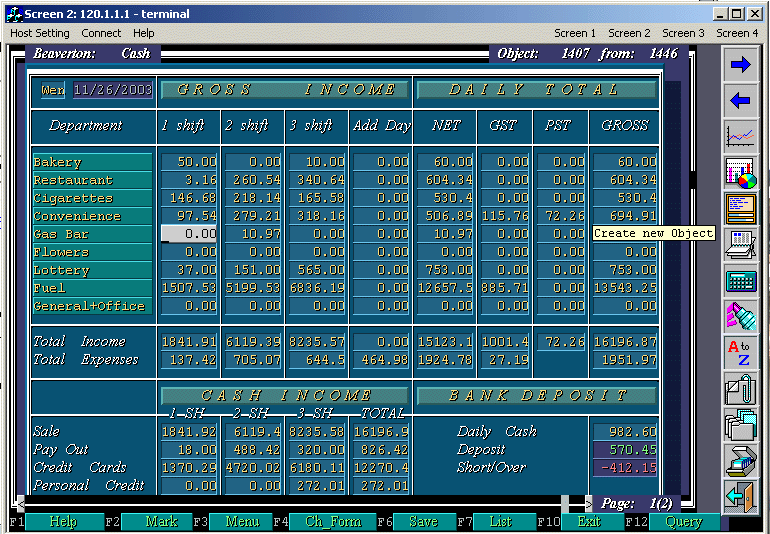 | ConteXt is an interactive DBMS of a new generation. It supports context data model that includes relational, network, partially hiearchial, object-oriented, and attribute-value architecture. ..
|
|
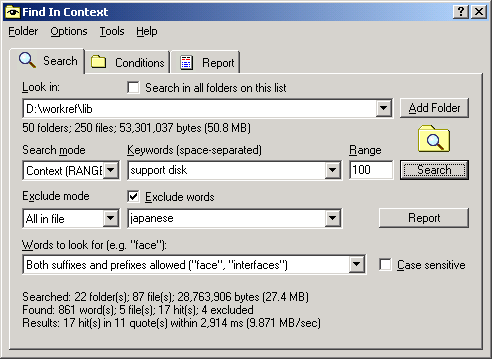 | Find In Context shows all relevant fragments of your files together in a single report, where you can read them straight away, and the built-in context viewer allows you to browse through bigger fragments of the original files instantly, without having to open them in other programs. The fast and flexible proximity search algorithm and the file access engine of the program are specifically optimized for typical real-world search scenarios, where you modify the keywords and search the same collection of files again to get better results. You can search the files located in any folder on the hard drive of your Windows computer (or other computers connected to yours via a LAN) for any words or word fragments, and within seconds you'll have the most relevant paragraphs shown to you in your browser. The program allows you to search through any kind of files, including databases and files which normally cannot or are not supposed to be opened and searched directly, e.g. email databases, swap files, cache and cookies collection of your browser etc.
Instead of just pointing you to the documents that might be relevant to your search, Find In Context finds the most relevant paragraphs inside them, and shows them to you together so that you can read them straight away. So whenever you have a question to your personal electronic library, Find In Context will give you a direct answer, within seconds and without the hassle of having to launch any other programs to open the files. The program is HTML-friendly, which makes it particularly useful for documents originated from websites, since it supports both the HTML markup and the alternative spelling of special characters (umlauts, diphthongs, etc).
Your searches can be as complex or as simple as you like, yet defining and refining them is fast and easy, since everything is as much "point-and-click" as possible. Supports logical operations NEAR, AND, OR, NOT, NOT NEAR etc via an easy-to use intuitive interface. .. |
|
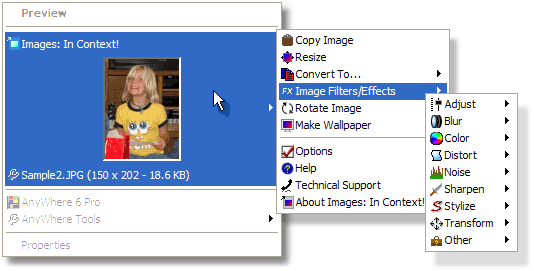 | A powerful, easy to use image editor that integrates directly into Windows. Images: In Context! is easily activated by simply right-clicking on the file or files you'd like to work with, allowing you to edit your digital photos with 70+ effects. ..
|
|
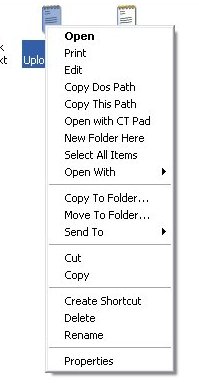 | Camtech Context Tools is a collection of useful tools added to Windows Explorer context menu used by Camtech on a daily basis. This adds 2 new items to the 2 existing ones. Choosing "Custom" during the install let's you specify which ones you want .. |
|
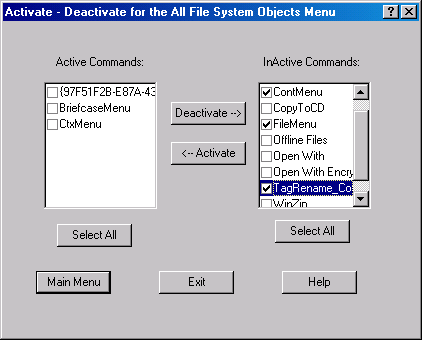 | Context menu commands can be extremely useful but what if you have dozens of commands? Cluttered menus in Explorer make it hard to find any particular command.
Use Context Menu Manager to easily manage the content of your Windows Explorer context menus. Quickly deactivate and reactivate commands from you menus without uninstalling the application. A command like WinZip is very useful but only when you want to use it. Context Menu Manager allows you to remove it from your context menus until you need it. Quickly reactivate it or any other command when you want to use it and deactivate it when you are done.
This Windows application is easy to use. Select the menu to manage (Folders, Drives, Directories, All Files, etc.) and second dialog allows you quickly activate or deactivate commands. You can select all to quickly deactivate or reactivate all the commands on a give menu.
You can now have hundreds of Context Menu programs without having to search for the command you want.
Context Menu Manager is part of the CAVU Software Productivity package, a set of utilities and shell extensions that expand your ability to manage the information on your computer. Installation will install all of the CAVU products, including Iconic Sudoku. Keep the licensed version of Iconic Sudoku FREE just for trying our software. You can register or uninstall any of the applications.
Half-price as part of the CAVU Productivity Package!
FREE Iconic Sudoku just for trying it! .. |
|
 | Add useful utilities to My Computer and Explorer Context Menu
XP Context Tools is a collection of useful tools added to Windows Explorer context menu used by Camtech on a daily basis. This adds 2 new items to the 2 existing ones. Choosing Custo .. |
|
 | Add a HOST of useful productivity and filemanagement functions to your Win95/98 right-click menu. Of the 75 items you can choose from, the one you.re most likely to use the most is "Open In" which lets you associate a filetype with as MANY programs as you want. .. |
|
Results in Keywords For context
 | A Visual Basic Add-In which has been designed to short-cut the process of developing context sensitive popup help for Visual Basic 5 and 6 applications. .. |
|
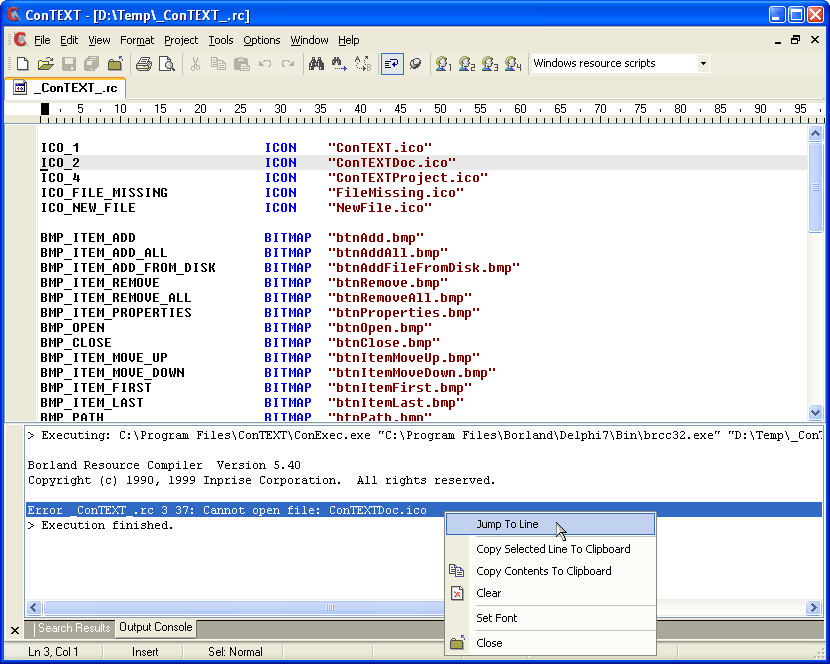 | Small, fast and powerful text editor for software developers...
|
|
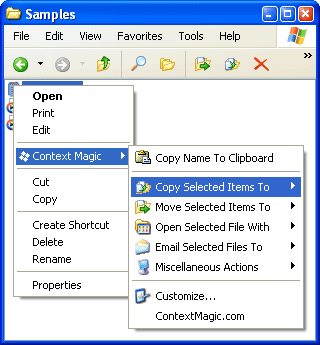 | Context Magic is a Windows Explorer context menu extension that greatly extends functionality of the standard Send To menu and allows to manage files and folders with a few mouse clicks. You can easily copy or move files to your favorite folders, open them with your favorite programs, send by email and lot more. To invoke it, just right-click a file or folder in the Windows Explorer, and point to Context Magic in the pop-up menu... |
|
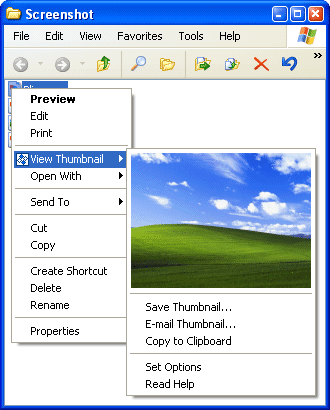 | Context ThumbView is a Windows Explorer context menu extension that provides image preview just in the right-click menu. It supports most of popular image file formats, including BMP, GIF, JPEG, PNG, TIFF and is very handy for quick image viewing...
|
|
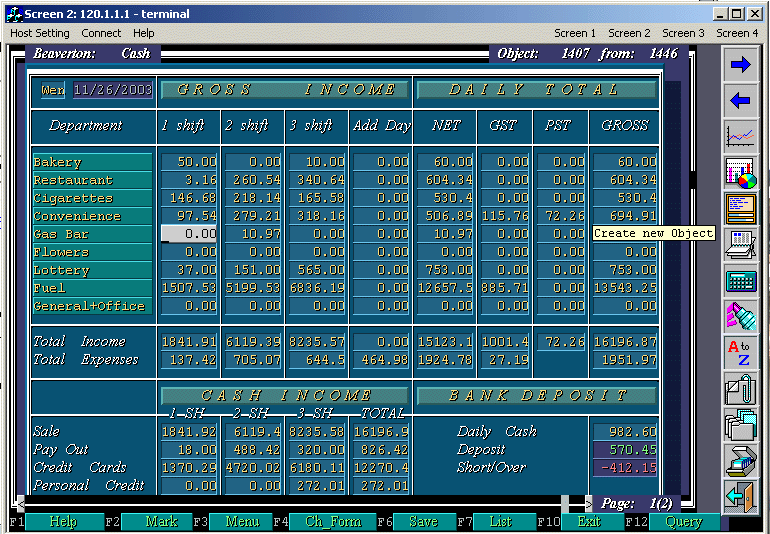 | ConteXt is an interactive DBMS of a new generation. It supports context data model that includes relational, network, partially hiearchial, object-oriented, and attribute-value architecture... |
|
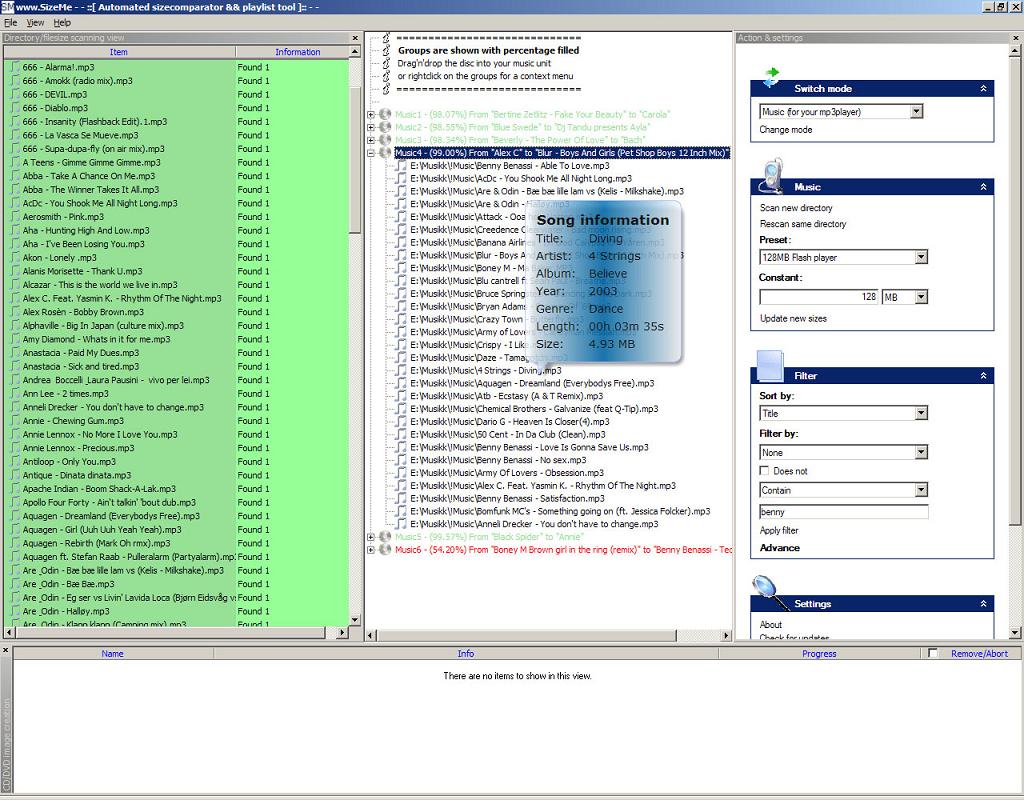 | SizeMe makes it possible to scan a directory and compare it to how many floppy/zip/CD-R/DVD-discs you need. It tries to fill each disc up as much as possible. After that you can then drag the files/directories into your favorite burning software...
|
|
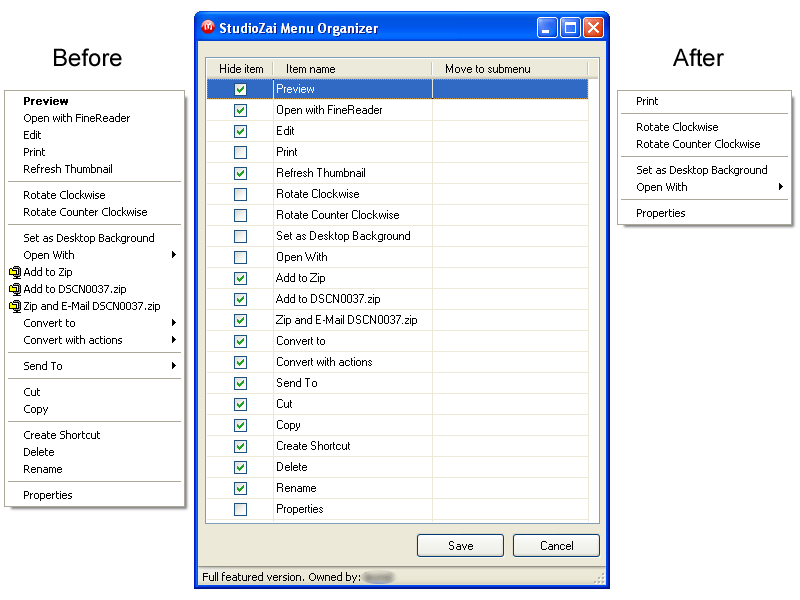 | Menu organizer is a desktop enhancement tool that allows you to modify almost all Explorer and Desktop context menus. In order to hide or move any menu item to a submenu simply right-click any object and select "Organize this menu..." item.
Free version will allow you to modify almost all Explorer and Desktop context menus only. Upgrading to Pro version will allow you to control context menu in virtually all Windows programs. Also you will be able to create your own submenu items and move items into the submenus.
Note that StudioZai Menu Organizer does NOT delete any programs. Also it does NOT change any Windows Registry records. It just hides menu items before a context menu is shown. So, all menu changes can be easily undone by stopping or uninstalling StudioZai Menu Organizer... |
|
 | The Context Menu Extension DLL is a easiest way to add Windows Explorer context menu extension (like WinZip) into your own application. This menu will appear every time users click right mouse button over file(s) or folder(s) inside Windows Explorer window (or another file-manager (e.g. Windows Commander or Total Commander), which supports standard shell menu). This DLL was created as response to multiply questions in developers newsgroups. Every week we read questions something like How to add my context menu extension like WinZip. This is very difficult topic, which requires explanations how works Windows Shell and shell interfaces (like IContextMenu interface), how register your shell extension on users system and so on. Much faster answer Read MSDN, and this is right answer, because of Microsoft provides enough documentation about this question. But another solution - dont waste time and ask those, who already learned this problem. We worked with context menus since first versions of Windows 95 and continue this work untill now, for various purposes, for various projects. Now we can say that we are able to create Windows Explorer context menu extension for any developers, who need to add this feature into theirs applications... |
|
 | The Advanced Properties Context menu attachs itself to the context menu in Internet Explorer ( as seen to the right here ). The context menu of course is what you see when you right "Right Click" on a web page. Currently Advanced Properties provides you with 4 .tabs. of information. You can find out the following about a web page: Whois Information ( Details on who owns this domain, what its various servers are, addresses of the company that owns it, etc ) ; Reciprical Links ( Pages that link to this web page ); Similar Pages ( Pages that according to Altavista have a similar business or content to the selected page ); Server Information ( Netcraft page that shows what this server is running for software ). .. |
|
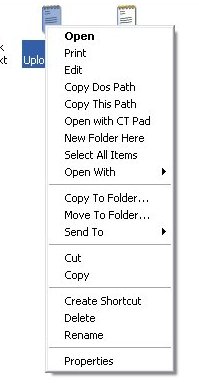 | Camtech Context Tools is a collection of useful tools added to Windows Explorer context menu used by Camtech on a daily basis. This adds 2 new items to the 2 existing ones. Choosing "Custom" during the install let's you specify which ones you want.. |
|
Results in Description For context
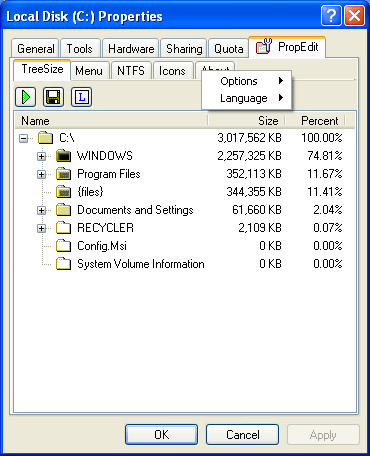 | PropertyEditor extends the context menu of Windows Explorer to let you edit a great variety of properties for the selected file, folder, or drive. You can configure the context menu, change icons, configure NTFS parameters, set attributes and more... |
|
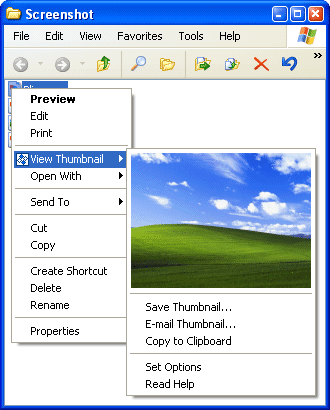 | Context ThumbView is a Windows Explorer context menu extension that provides image preview just in the right-click menu. It supports most of popular image file formats, including BMP, GIF, JPEG, PNG, TIFF and is very handy for quick image viewing...
|
|
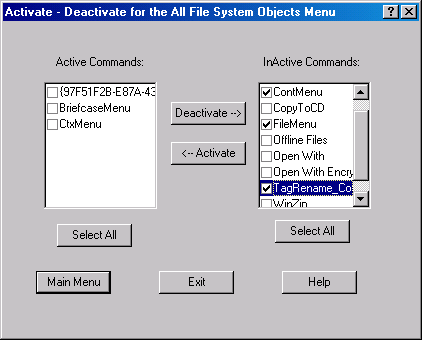 | Context menu commands can be extremely useful but what if you have dozens of commands? Cluttered menus in Explorer make it hard to find any particular command.
Use Context Menu Manager to easily manage the content of your Windows Explorer context menus. Quickly deactivate and reactivate commands from you menus without uninstalling the application. A command like WinZip is very useful but only when you want to use it. Context Menu Manager allows you to remove it from your context menus until you need it. Quickly reactivate it or any other command when you want to use it and deactivate it when you are done.
This Windows application is easy to use. Select the menu to manage (Folders, Drives, Directories, All Files, etc.) and second dialog allows you quickly activate or deactivate commands. You can select all to quickly deactivate or reactivate all the commands on a give menu.
You can now have hundreds of Context Menu programs without having to search for the command you want.
Context Menu Manager is part of the CAVU Software Productivity package, a set of utilities and shell extensions that expand your ability to manage the information on your computer. Installation will install all of the CAVU products, including Iconic Sudoku. Keep the licensed version of Iconic Sudoku FREE just for trying our software. You can register or uninstall any of the applications.
Half-price as part of the CAVU Productivity Package!
FREE Iconic Sudoku just for trying it!.. |
|
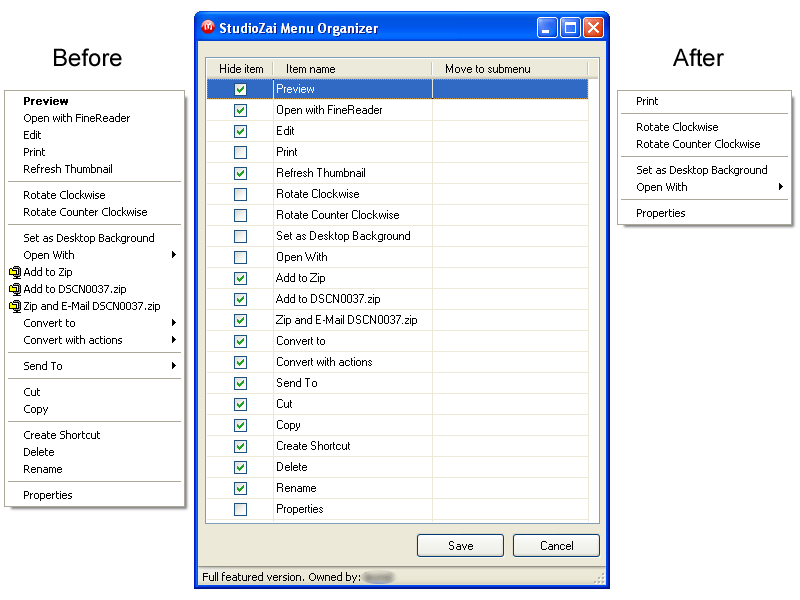 | Menu organizer is a desktop enhancement tool that allows you to modify almost all Explorer and Desktop context menus. In order to hide or move any menu item to a submenu simply right-click any object and select "Organize this menu..." item.
Free version will allow you to modify almost all Explorer and Desktop context menus only. Upgrading to Pro version will allow you to control context menu in virtually all Windows programs. Also you will be able to create your own submenu items and move items into the submenus.
Note that StudioZai Menu Organizer does NOT delete any programs. Also it does NOT change any Windows Registry records. It just hides menu items before a context menu is shown. So, all menu changes can be easily undone by stopping or uninstalling StudioZai Menu Organizer...
|
|
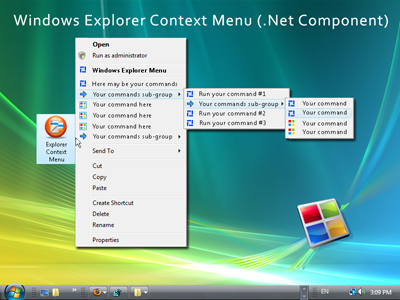 | How to add items to Windows Explorer shell context menu? Add items to Windows Explorer shell context menu with Windows Explorer Shell Context Menu Component (C#, VB.NET, .NET - all is supported). Free download at ContextMenu.org !.. |
|
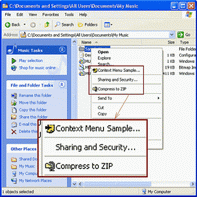 | The Context Menu Extension DLL is a standard type of the Shell extension handlers. Like all such handlers, it is in-process Component Object Model (COM) object implemented as dynamic-link library (DLL). The Context Menu Extension handler exports two interfaces in addition to IUnknown: IShellExtInit and IContextMenu. It uses standard functions and procedures that Windows Shell calls to manage data between the extension and the Shell, like IShellExtInit::Initialize, IContextMenu::QueryContextMenu, IContextMenu::GetCommandString, IContextMenu::InvokeCommand. And (of course) like all another COM objects the Context Menu Extension DLL exports standard functions: DllMain, DllGetClassObject, DllCanUnloadNow.
BUT YOUR OWN APPLICATION NEEDN'T TO KNOW ALL THE THINGS WRITTEN ABOVE!
Why?
Because the Context Menu Extension DLL works only with the Shell and interacts with your own application through a Command Line, using ShellExecute function with the next parameters:
lpOperation = "open";
lpFile = "fully_qualified_path_to_your_application" (The Context Menu Extension DLL reads this path from the registry)
lpParameters = pointer to the zero terminated string that consists all the items the Context Menu Extension DLL had got from the Shell. Your application parses this string to retrieve all the item user had selected from the Windows Explorer.
nShowCmd = SW_SHOWNORMAL
The last and only thing, you have to write in your code in order to start execute your application together with the Context Menu is parsing the Command Line to get all the items, that Context Menu Extension Dll had passed into the Command Line string. Provided in this package TestMenu application helps you to test the parsing of the string (as well as menu functionality) prior you will code it in your project...
|
|
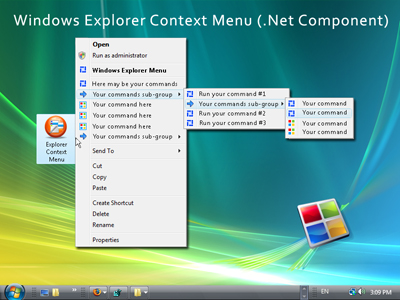 | Add items to Windows Explorer Shell context menu - easily with the development component. Add item to Windows Explorer context menu with the .NET component, ActiveX component and C#/C++/VB component. Add items to menu - Download at Context-Menu.net !.. |
|
 | The Context Menu Extension DLL is a easiest way to add Windows Explorer context menu extension (like WinZip) into your own application. This menu will appear every time users click right mouse button over file(s) or folder(s) inside Windows Explorer window (or another file-manager (e.g. Windows Commander or Total Commander), which supports standard shell menu). This DLL was created as response to multiply questions in developers newsgroups. Every week we read questions something like How to add my context menu extension like WinZip. This is very difficult topic, which requires explanations how works Windows Shell and shell interfaces (like IContextMenu interface), how register your shell extension on users system and so on. Much faster answer Read MSDN, and this is right answer, because of Microsoft provides enough documentation about this question. But another solution - dont waste time and ask those, who already learned this problem. We worked with context menus since first versions of Windows 95 and continue this work untill now, for various purposes, for various projects. Now we can say that we are able to create Windows Explorer context menu extension for any developers, who need to add this feature into theirs applications... |
|
 | The Advanced Properties Context menu attachs itself to the context menu in Internet Explorer ( as seen to the right here ). The context menu of course is what you see when you right "Right Click" on a web page. Currently Advanced Properties provides you with 4 .tabs. of information. You can find out the following about a web page: Whois Information ( Details on who owns this domain, what its various servers are, addresses of the company that owns it, etc ) ; Reciprical Links ( Pages that link to this web page ); Similar Pages ( Pages that according to Altavista have a similar business or content to the selected page ); Server Information ( Netcraft page that shows what this server is running for software ). .. |
|
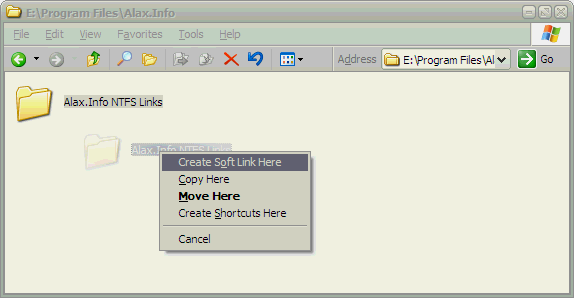 | Alax.Info NTFS Links extends Microsoft Windows XP operating system shell by adding additional features related to soft and hard links supported by NTFS file system.
Shell extensions include:
- Added new item to directory context menus to accept dropped directories as soft links.
- Added new item to directory context menus to paste copied to clipboard directories as soft links.
- Added new item to directory context menus to accept dropped files as hard links.
- Added new item to directory context menus to paste copied to clipboard files as hard links.
- Added new directory column to display soft linked directory.. |
|
Results in Tags For context
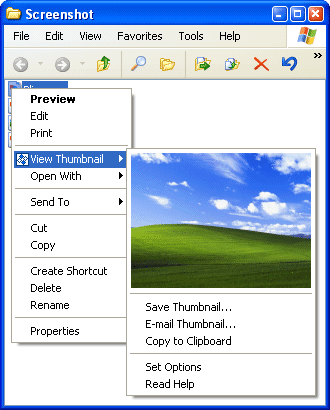 | Context ThumbView is a Windows Explorer context menu extension that provides image preview just in the right-click menu. It supports most of popular image file formats, including BMP, GIF, JPEG, PNG, TIFF and is very handy for quick image viewing... |
|
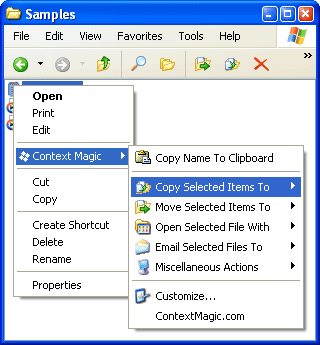 | Context Magic is a Windows Explorer context menu extension that greatly extends functionality of the standard Send To menu and allows to manage files and folders with a few mouse clicks. You can easily copy or move files to your favorite folders, open them with your favorite programs, send by email and lot more. To invoke it, just right-click a file or folder in the Windows Explorer, and point to Context Magic in the pop-up menu...
|
|
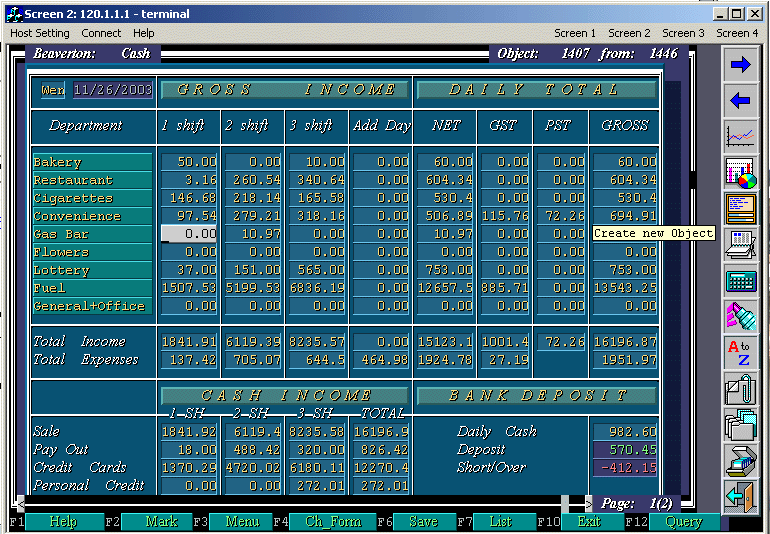 | ConteXt is an interactive DBMS of a new generation. It supports context data model that includes relational, network, partially hiearchial, object-oriented, and attribute-value architecture... |
|
 | Add useful utilities to My Computer and Explorer Context Menu
XP Context Tools is a collection of useful tools added to Windows Explorer context menu used by Camtech on a daily basis. This adds 2 new items to the 2 existing ones. Choosing Custo..
|
|
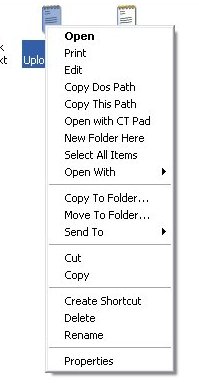 | Camtech Context Tools is a collection of useful tools added to Windows Explorer context menu used by Camtech on a daily basis. This adds 2 new items to the 2 existing ones. Choosing "Custom" during the install let's you specify which ones you want.. |
|
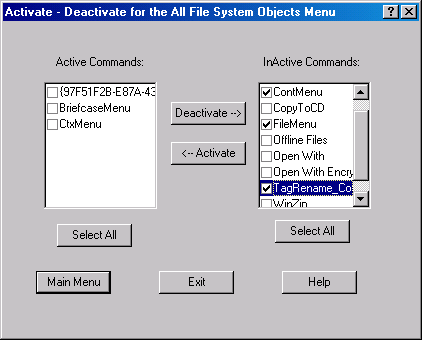 | Context menu commands can be extremely useful but what if you have dozens of commands? Cluttered menus in Explorer make it hard to find any particular command.
Use Context Menu Manager to easily manage the content of your Windows Explorer context menus. Quickly deactivate and reactivate commands from you menus without uninstalling the application. A command like WinZip is very useful but only when you want to use it. Context Menu Manager allows you to remove it from your context menus until you need it. Quickly reactivate it or any other command when you want to use it and deactivate it when you are done.
This Windows application is easy to use. Select the menu to manage (Folders, Drives, Directories, All Files, etc.) and second dialog allows you quickly activate or deactivate commands. You can select all to quickly deactivate or reactivate all the commands on a give menu.
You can now have hundreds of Context Menu programs without having to search for the command you want.
Context Menu Manager is part of the CAVU Software Productivity package, a set of utilities and shell extensions that expand your ability to manage the information on your computer. Installation will install all of the CAVU products, including Iconic Sudoku. Keep the licensed version of Iconic Sudoku FREE just for trying our software. You can register or uninstall any of the applications.
Half-price as part of the CAVU Productivity Package!
FREE Iconic Sudoku just for trying it!..
|
|
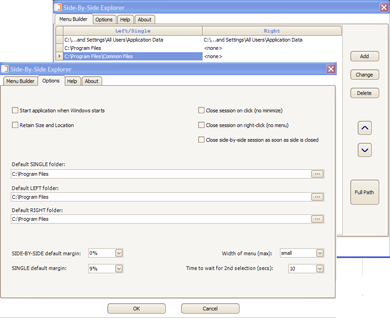 | SBS Explorer handles Windows Explorer (the OS file manager) from the system tray.
Click to open one centered Explorer.
Double-click to open a pair of side-by-side Explorers.
Use the Menu Builder to create custom Explorer configurations in the context menu.
Each session (single or side-by-side) has its own tray icon.
Click icon to hide or show session, independent of other windows on screen.
Make a side-by-side session out of two singles.
Windows Explorer is an excellent file manager. But when you navigate to the same location over and over again, you wish you could do that easier. SBS can start with Windows. You click its icon in the system tray, or choose from its context menu, to open Explorer sessions.
The Menu Builder is where you customize the context menu. Add SIDE-BY-SIDE or SINGLE sessions. An alternative way of using SBS is to add a collection of SINGLE sessions (the most frequently used) to the context menu, and when a SIDE-BY-SIDE session is needed, just open two of the menu sessions into a consolidated SIDE-BY-SIDE one.
Sessions have each a tray icon. From there, close, minimize, restore, resize, bring-to-front a session. Minimizing removes Explorers from the taskbar, to avoid clutter. No more lost Explorers among other windows, as sessions now own them. Close a session and it will close its Explorers. Or bring it to front. You may close Explorers manually and sessions update themselves automatically.
Unicode/UTF-8 is supported... |
|
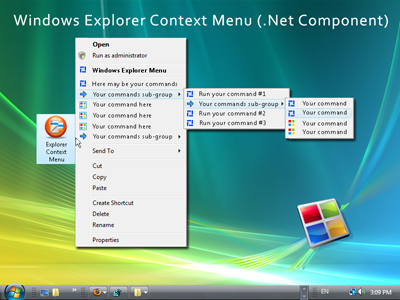 | How to add items to Windows Explorer shell context menu? Add items to Windows Explorer shell context menu with Windows Explorer Shell Context Menu Component (C#, VB.NET, .NET - all is supported). Free download at ContextMenu.org !.. |
|
 | IE Doctor can help you to Repair IE easily,protect IE from all the malicious changes.It can Repair the homepage,context menu,IE toolbar button,startup items,Favorites,typed Urls and the entire Internet Options.It also can protect your IE form all the malicious changes.There as many as 11 items which you can select to protect. IE Doctor make sure that the malicious changes of IE by the bad website will be away from you.Key Features: 1)Repair IE Browser,including homepage,IE title,context menu,toolbar button,favorites,startups easily. 2)Block 99.9% annoying popup ads,and it will never block the useful popup window. 3)Effectively Guard IE,It can protect the homepage,IE title,context menu,to 4)Manage the Startups and running Processes,teminate any invalid process easily. 5)Manage the Favorites,typed urls easily. .. |
|
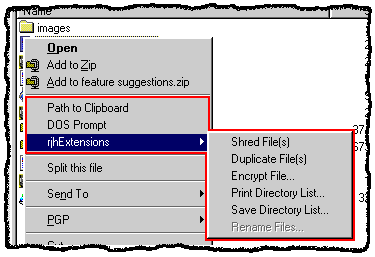 | rjhExtensions is a simple utility that will add a number of useful functions to the context menu of Windows Explorer. Including a path to clipboard function, DOS prompt, file encryption, file renaming, a file shredder, file duplicator and functions.. |
|
Related search : ontext magic,magic context magiccontext magic contextcontext context,context toolscontext menu,explorer context menucontext toolscamtech context,camtech context toolstools camtech contextcontext tools camtechcontext menumenu managericonic sudoku,contOrder by Related
- New Release
- Rate
device context -
context switching -
context menu 1.0 -
context search -
vocabulary in context -
|
|