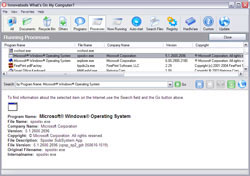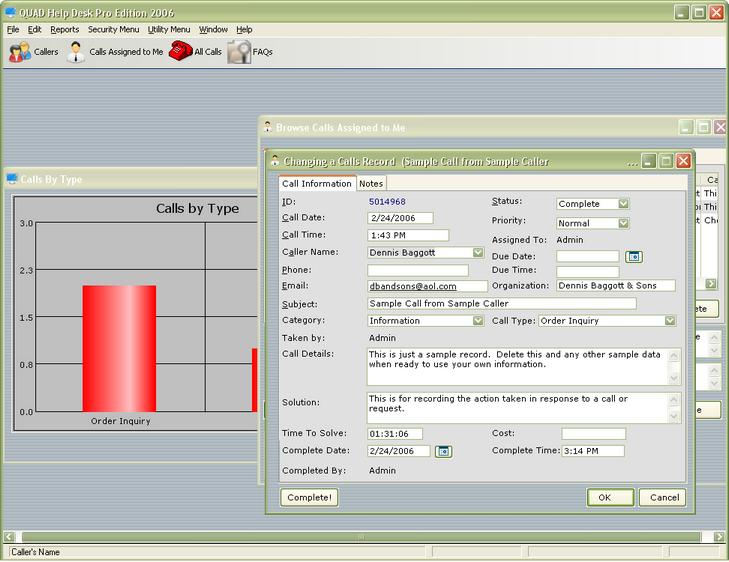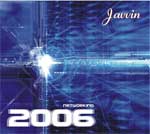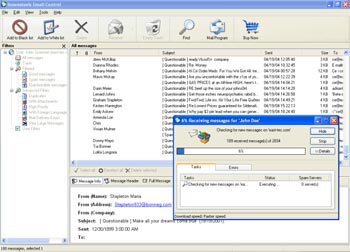|
|
TAG: remove, innovatools, programs, uninstall, computer, offers, , plus 2006, remove plus, innovatools add, 2006 also, remove plus 2006, plus 2006 also, 2006 also offers, plus 2006 innovatools, Best Search Category: pc diagnostics, speed up pc, computer speed, pc booster, registry cleaner window xp, performance optimize, pc performance check, pc utilities, pc performance software, computer diagnostics software, fix pc software, computer diagnostic software, computer diagnostic tools, pc repair software, pc repair softwares
License / Price:
Shareware / 19.95 $
|
Category :
Utilities
/ Uninstallers
|
Requirements :
|
Publisher / Limitations:
Innovatools, Inc. / |
Size / Last Updated:
1401KB / 2008-03-21 |
TAG: remove, innovatools, programs, uninstall, computer, offers, ,
plus 00, remove plus, innovatools add, 00 also, remove plus 00, plus 00 also, 00 also offers, plus 00 innovatools,
|
Operating System:
Win95, Win98, WinME, WinNT 3.x, WinNT 4.x, Windows2000, WinXP |
Download:
Download
|
Publisher's description - Innovatools Add/Remove Plus! 2006
Innovatools Add/Remove Plus! 2006 offers an easier and better way to uninstall programs you no longer want on your computer. All you have to do is double-click on a Desktop icon, quickly find the program you want to uninstall and click a button. Innovatools Add/Remove Plus! 2006, unlike the standard Windows uninstall feature (the Control Panel Add/Remove Programs applet), will run the uninstall routine and remove the program from the list. This way users can easily get rid of all unnecessary applications for good. Innovatools Add/Remove Plus! 2006 also helps you maintain a cleaner computer and a cleaner registry. The ability to display programs that have a missing or bad uninstaller can help the user locate programs that don't longer work because they may have been partially deleted or corrupted. Cleaning these programs from the list will make it easier to find and uninstall other programs in the future. Innovatools Add/Remove Plus! 2006 also offers Assisted Uninstall, an option which allows you to remove any application from your computer, whether it has an associated uninstaller or not. Innovatools Add/Remove Plus! 2006 also offers a software audit feature that allows you to print or export a report with the list of programs installed on your computer, helping you to keep only authorized and useful software. Innovatools Add/Remove Plus! 2006 is a better uninstall solution for all Windows operating systems (XP/2000/NT/Me/98/95).
|
Related app - Innovatools Add/Remove Plus! 2006
|
Previous Versions Innovatools Add/Remove Plus! 2006
Innovatools Add/Remove Plus!
Also see ...
...in Utilities  1)
Flexiblesoft Power Man 1.0 by Flexiblesoft- Software Download
1)
Flexiblesoft Power Man 1.0 by Flexiblesoft- Software Download
Flexiblesoft Power Man adds a capability of fast power management in your computer using system tray, hot keys and task scheduler. Easy to use Wizard will help you quickly to schedule main operations: Log off, Power off, Restart, Shut down, Stand by, Hibernate, Turn off monitor. Padding features: CD eject/load using system tray and hot keys, CD eject if system shuts down, updating your computer clock via the Internet....
 2)
M8
2)
M8
M8 multi clipboard captures everything that you cut or copy from any program. The last 30 clips are shown in its clipboard area. Move the mouse over the clips and you see them in the viewer. If the clip is text, you see the first several lines and if it is a graphic, you see a thumbnail of it. To paste back a clip, you click on it. It has two other areas, a palette and a library (See screen shot) each holding 30 clips. Drag clips there to save them permanently. The palette is for your 30 most us...
|
...in Uninstallers  1)
Linera Uninstall Manager (Pro)
1)
Linera Uninstall Manager (Pro)
Linera Uninstall Manager is powerful and manageable set of tools designed to solve a wide range of problems with maintaining your PC. With Linera Uninstall Manager, say goodbye to useless files, folders and other traces that still remain after an application was supposedly un-installed. And more: Linera Uninstall Manager enables you to optimize the performance of all your applications, to take control over all the changes in your registry by monitoring its content and to install and un-install a...
 2)
Uninstall Plus! 2004
2)
Uninstall Plus! 2004
Completely uninstall programs. Easy find and remove any traces of the previously uninstalled or deleted programs. Scan identify and correct registry malfunctions. Manage keep control of the programs starting at computer's boot and make the boot a headache free process. Uninstall Plus! is a quicker and better solution for cleaning your computer and have it running at its real speed and error free at all the time....
|
|
Related tags:
|
|