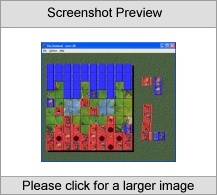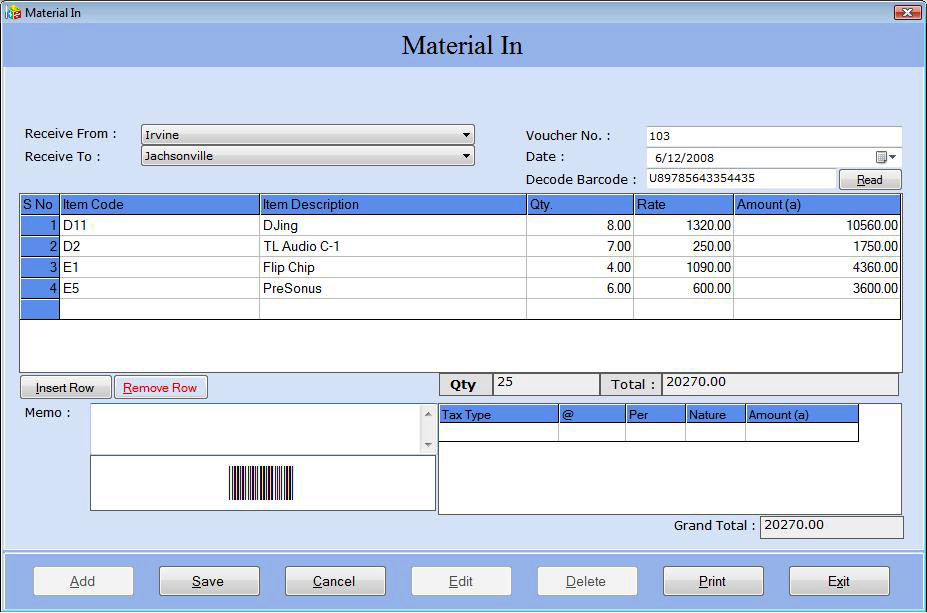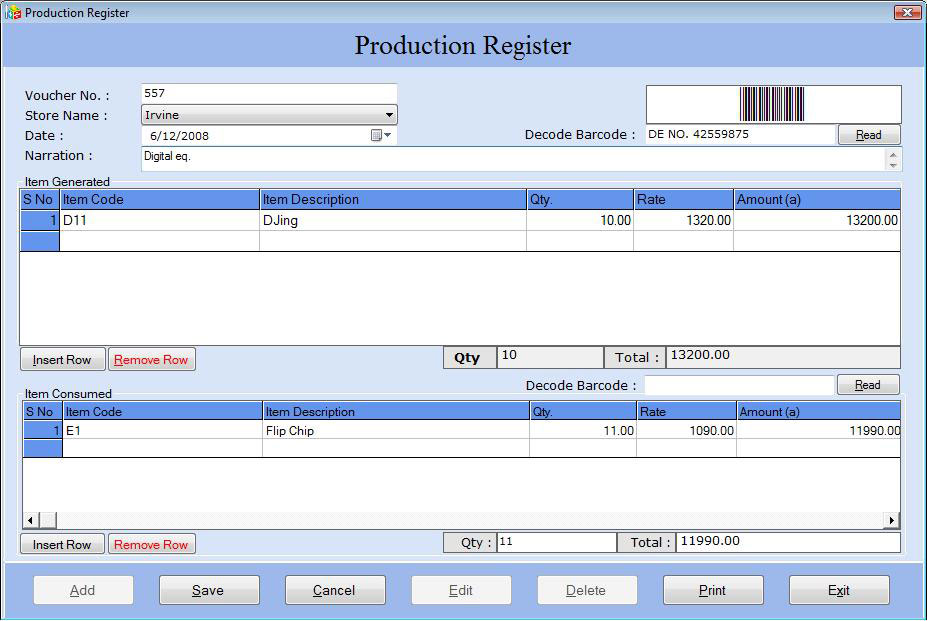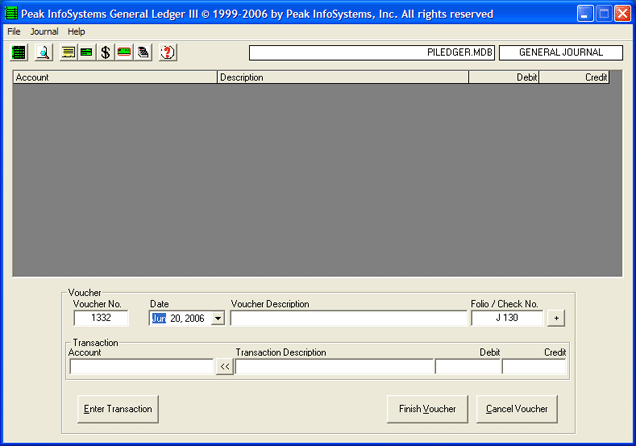|
|
Best Search Category: pc diagnostics, speed up pc, computer speed, pc booster, registry cleaner window xp, performance optimize, pc performance check, pc utilities, pc performance software, computer diagnostics software, fix pc software, computer diagnostic software, computer diagnostic tools, pc repair software, pc repair softwares
License / Price:
Shareware / 20 $
|
Category :
Utilities
/ Clipboard Managers
|
Requirements :
|
Publisher / Limitations:
The General Software / |
Size / Last Updated:
2164KB / 2008-03-21 |
|
Operating System:
Win95, Win98, WinME, WinXP, Windows2000 |
Download:
Download
|
Publisher's description - The General Software
Lead your troops into battle against the computer opponent in a race to capture your enemy's flag in this version of the board game
|
Related app - The General Software
|
Also see ...
...in Utilities  1)
VisualSoft FileSecure 1.0 by VisuaSoft- Software Download
1)
VisualSoft FileSecure 1.0 by VisuaSoft- Software Download
VisualSoft FileSecure 1.0 is a cute cryptographic/Security product that helps encrypt/decrypt files and/or folders using symmetric key mechanism. It incorporates powerful Blowfish algorithm for the process of encryption and decryption. It encrypts selected files and/or folders and produces a self-decryption archive. The encrypted file can be decrypted simply by double clicking the archive with the given passphrase. It supports file/folder compression and Secure...
 2)
ZebraDrive 2.0 by GetWare- Software Download
2)
ZebraDrive 2.0 by GetWare- Software Download
A file splitting program that is very fast and easy to use. ZebraDrive allows you to split large files into two or more segments. Combine the split files easily by double clicking on the first saved segment, which is an executable. ZebraDrive is added to the Send To menu within Windows Explorer, and can be attached to your floppy drive or other drive on your computer....
|
...in Clipboard Managers  1)
SuperClipBoard 1.0 by Teig Levingston- Software Download
1)
SuperClipBoard 1.0 by Teig Levingston- Software Download
Disguised as a mild mannered systray icon, SuperClipBoard is ready to leap onto your screen to handle all of your text and RichTextFormat clips. SuperClipBoard supports copy and paste from the standard Windows Clipboard, along with Drag and Drop from applications that support it. SuperClipBoard allows you to name your clips, sort themalphabetically and edit any clip you have chosen to...
 2)
M8
2)
M8
M8 multi clipboard captures everything that you cut or copy from any program. The last 30 clips are shown in its clipboard area. Move the mouse over the clips and you see them in the viewer. If the clip is text, you see the first several lines and if it is a graphic, you see a thumbnail of it. To paste back a clip, you click on it. It has two other areas, a palette and a library (See screen shot) each holding 30 clips. Drag clips there to save them permanently. The palette is for your 30 most us...
|
|
Related tags:
|
|