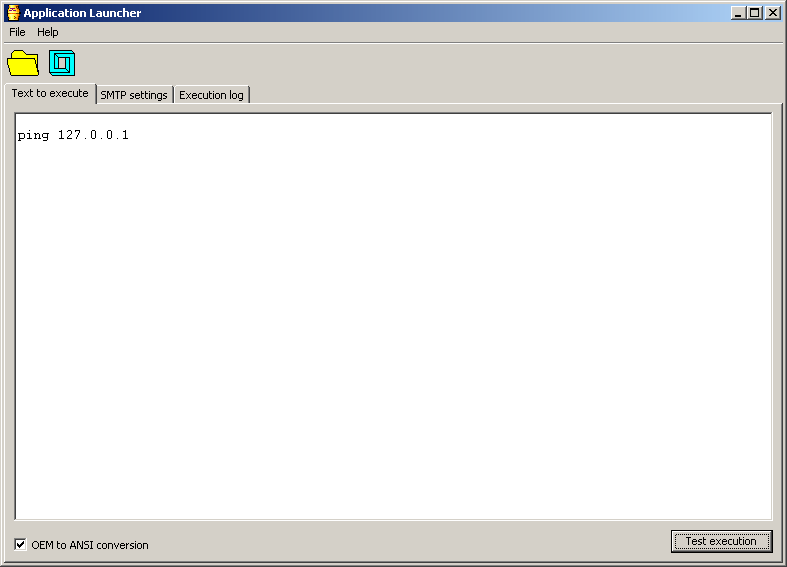|
|
TAG: service, application, program, remote, launch, services, , Best Search Category: web design, web design graphics, website design, web graphics, display graphics, academic software, music education software, student education, education programs, online education, education degree, testing application, quality assurance testing, software quality, automated testing
License / Price:
Shareware / 79.95 $
|
Category :
Utilities
/ Optimize Utilities
|
Requirements :
Win7, WinXP, WinVista, Win2003, Win2000 |
Publisher / Limitations:
Program Service Software / 14 Days |
Size / Last Updated:
6.87 / 2011-04-29 |
TAG: service, application, program, remote, launch, services, ,
|
Operating System:
WinXP, WinVista, Win7 x32, Win7 x64, Win2000, Windows2003 |
Download:
Download
|
Publisher's description - Application as Service 4.0.160
The functionality of Application as Service is aimed to let you launch any program as Windows service.
With this utility you can easily run application as service at system boot without starting a user session. It also lets you create, view, edit and manage services on local and remote computers. And it is possible to handle multiple remote sides simultaneously without the necessity to install Application as Service on remote computer.
You can run your application interactively (visible to users) or silently. Both, interactively and silently run services can be launched under user accounts. You can also choose user session (including RDP) in which interactive service should be started.
It is easy to schedule the launch of program as service on a specific date or time. You just have to set scheduler settings only once and all the rest will be done by Application as Service right on time.
Services can be created using GUI, command line or XML configuration file.
With Application as Service your program can be restarted automatically in case of the crash or power cut. Therefore, the uptime of this program increases.
Application as Service is an easy-to-use utility with intuitive and friendly interface which is comprehensive even for the beginners. You do not need any coding skills in order to launch any program as service. With Application as Service this can be done as easy as pie!
|
Related app - Application as Service
|
Previous Versions Application as Service 4.0.160
Application as Service 3.0.0.67
Application as Service
Application As Service 1.0
Application as Service 2.0
Also see ...
...in Utilities  1)
WhizFolder Viewer
1)
WhizFolder Viewer
WhizFolder Viewer is a reader for WhizFolder documents. It is an electronic book application that will allow you to read notes or articles written in the form of WhizFolder documents. The main idea of a WhizFolder document is to reduce the complexity of any information by classifying it into many different topics. A WhizFolder document also allows easy navigation between related topics by using hypertext links as part of the text....
 2)
ControlSS
2)
ControlSS
Control Screen Saver is an easy to use all-in-one screen saver utility that lets you easily control your screen savers with a simple click of the mouse. You can launch, choose, configure, randomize, enable and disable your screen savers from the system tray. You can also hotkey activate and configure the current screen saver.
Features :
- Running as an icon in the system tray, it is designed to be simple to use
through a popup menu interface for quick screen saver control
- You can Enable/Disabl...
|
...in Optimize Utilities  1)
Auslogics BoostSpeed 3.6.9
1)
Auslogics BoostSpeed 3.6.9
BoostSpeed keeps your PC running as fast as possible. It will boost Internet connections, clean the registry and disks, increase Windows performance, etc. Turbo-charge your PC in minutes!...
 2)
Dekart Private Disk 2.09
2)
Dekart Private Disk 2.09
Powerful, reliable and flexible AES-256 disk encryption program. Hide
your applications, data, and exclusively restrict access to them. Provides 100% protection of your private information across all
Windows versions, including 64-bit releases....
|
|
Related tags:
|
|