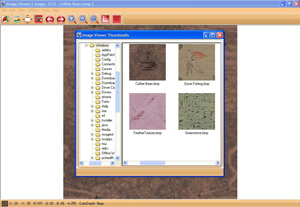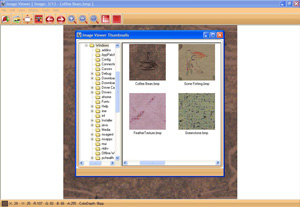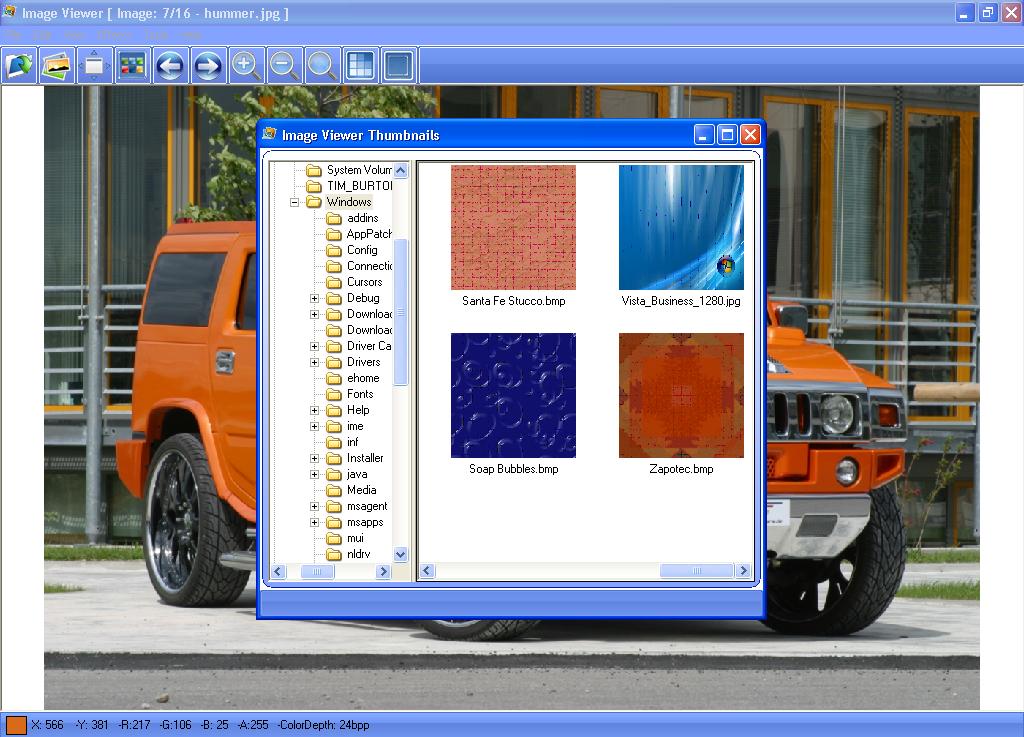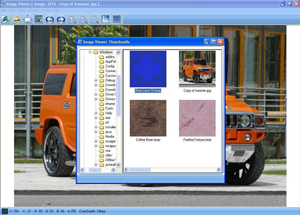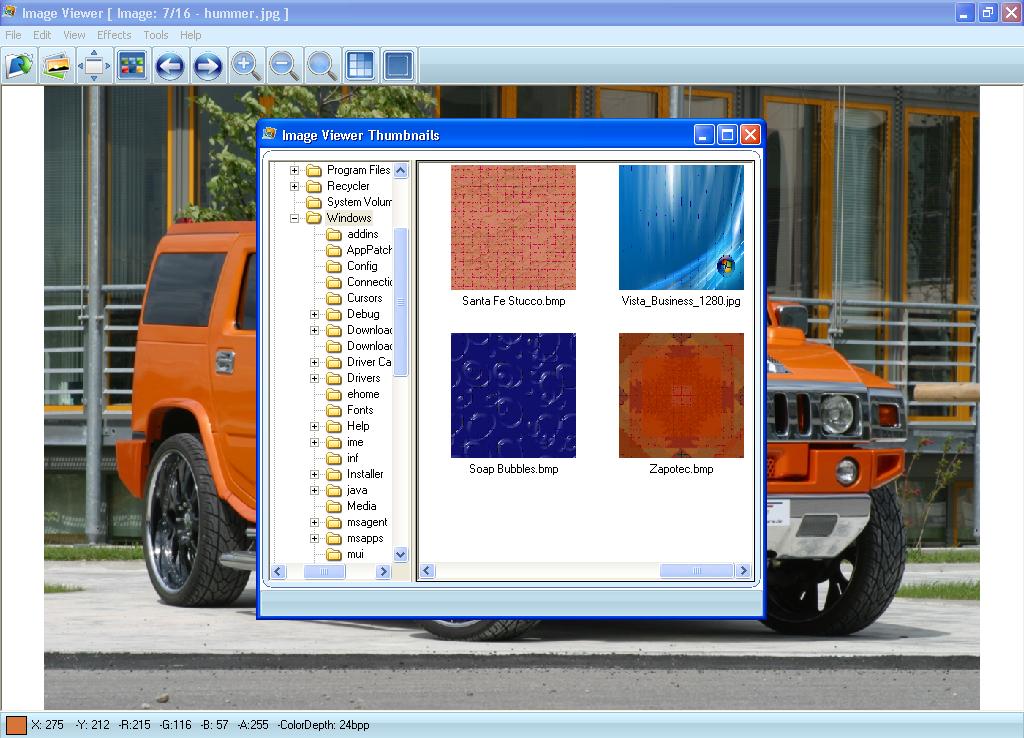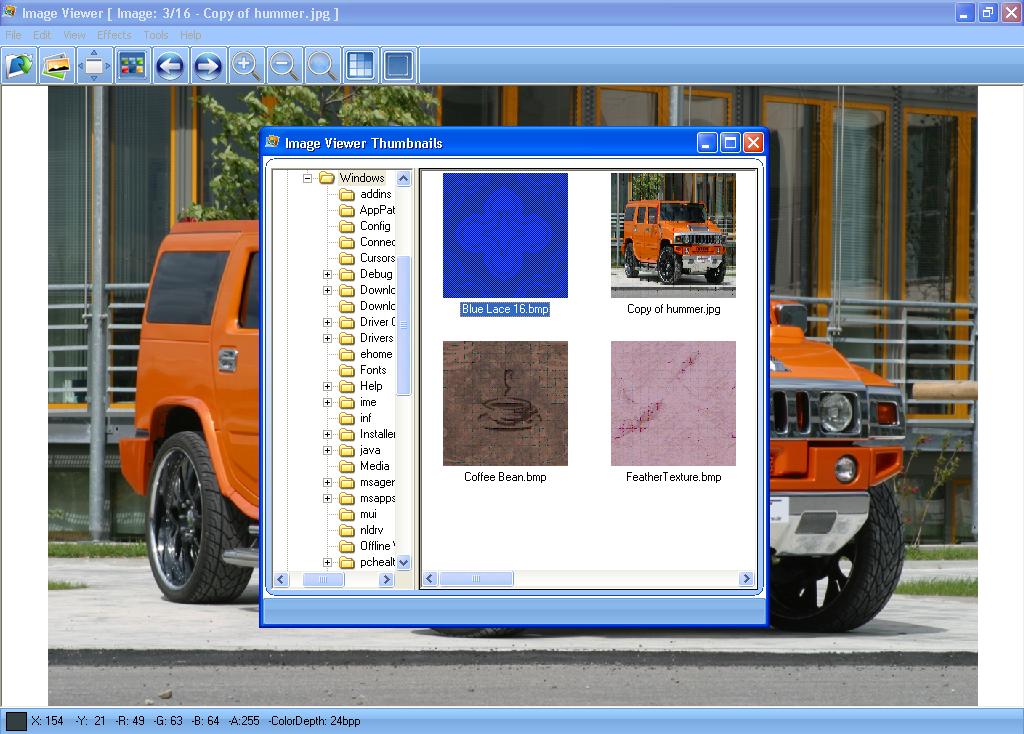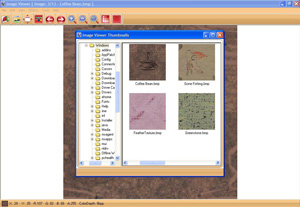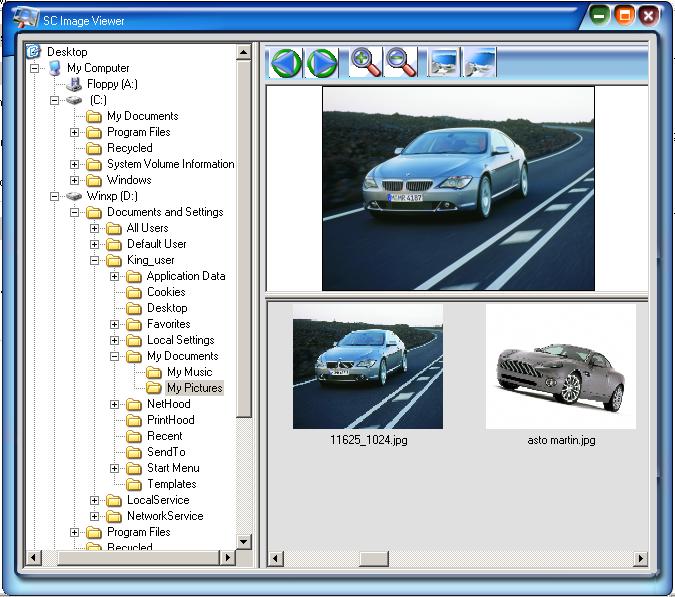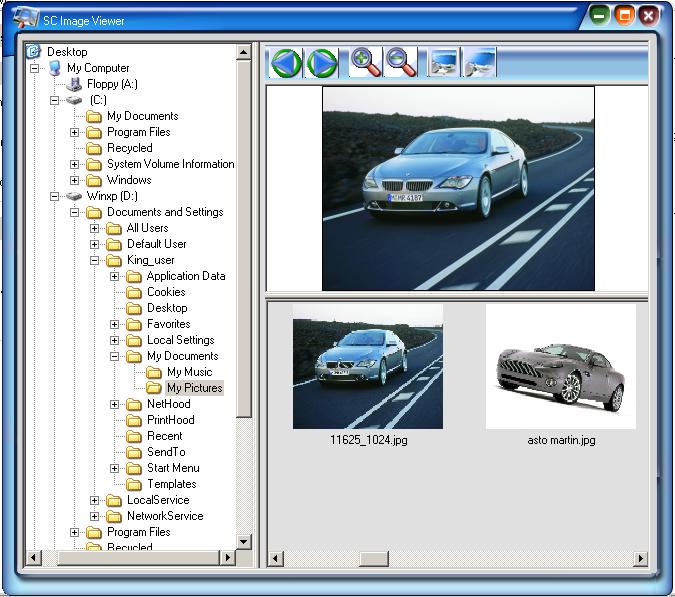|
|
TAG: image, images, viewer, display, settings, screen, slideshow, files, slide, check, color, options, , image viewer, full screen, image name, slide show, settings tab, screen mode, tab you, full screen mode, changing this check, image name display, slide show mode, Best Search Category: accounting software, application software, business software, design software, downloading software, dvd burner, dvd software, electronics, firewall software, full software, gps software, mobile software, networking, pda software, security software
License / Price:
Freeware / 0.00 $
|
Category :
Internet
/ Browsing Tools
|
Requirements :
30 MB free space 128 RAM |
Publisher / Limitations:
Flashdepo.com / Days |
Size / Last Updated:
4.16 / 2011-08-10 |
TAG: image, images, viewer, display, settings, screen, slideshow, files, slide, check, color, options, ,
image viewer, full screen, image name, slide show, settings tab, screen mode, tab you, full screen mode, changing this check, image name display, slide show mode,
|
Operating System:
Win2000, Win7 x32, Win7 x64, Win98, WinVista, WinVista x64, WinXP |
Download:
Download
|
Publisher's description - FLDP Image Viewer Free 1.0.0.14
Image Viewer is the compact ,powerful and easy-to-use image viewer you can ever use. With Image Viewer you can: 1- Open images also from URL and save them to your disk. 2- Open a lot of image file formats like JPG,BMP,GIF,TIFF,PNG,PSD,PCX,TGA,WMF,EMF,WBMP,ICO,DIB. 3- View images in full screen mode and slideshow mode.4- Save to several image formats like JPG, BMP, GIF, TIFF, PNGβ¦etc.5- View and browse images in Thumbnails view. 7- Do some powerful effects like Crop, Resize, Flip, Rotate, Skew, Brightness and Contrast. 8- Copy, Cut and Paste images and portions of images.From the general settings tab you can adjust the following options: 1- Specify if the viewer loops around image files while browsing if reaching the end or begin of files.2- Background color of the viewer, click on the color button and choose the desired color and press ok.3- Fit image during browsing. In the Full Screen Settings tab you can set the options of the full screen mode as follow: 1- Current image name display: sets the image name display options.2- Display the image name in the slide show mode or not, by changing this check (Display in slide show mode).3- Display the image name in the full screen mode or not, by changing this check (Display in full screen mode).From the Association Settings tab you can set which files can be associated with the Image Viewer to be viewed with it, you can easily check or uncheck the file or you can select all or deselect all files.You can adjust the Slideshow mode settings from the Slideshow Settings tab, these settings as follow: 1- Skip damaged and unsupported images during Slideshow: doesnβÂÂt show the bad images in the slide show to prevent annoying the user while the Slideshow. 2- Hide mouse pointer during the slide show. 3- Set the delay between each image, enter the value in Milliseconds (Note: 1000 = 1 Second).
|
Related app - FLDP Image Viewer Free
|
Previous Versions FLDP Image Viewer Free 1.0.0.14
Also see ...
...in Internet  1)
Keylogger Pro
1)
Keylogger Pro
KeyloggerPro is a highly advanced, low level keystroke logging application that allows you record ALL keystrokes typed (passwords, chat conversations, e-mails, etc) on your PC in total secrecy....
 2)
Omnidrive
2)
Omnidrive
Omnidrive is an easy to use online drive accessible from the web, desktop or mobile that allows you to easily and instantly share, publish and access your data from anywhere. With Omnidrive sharing and publishing media is an easy single-click on any file or folder on your desktop. Omnidrive will bring all your different storage together, from your different computers and devices as well as files that your friends or collegues share with you.
The desktop drive allows you to access your files and ...
|
...in Browsing Tools  1)
SetProxy 2.0Browsing Tools by Apodemus Software - Software Free Download
1)
SetProxy 2.0Browsing Tools by Apodemus Software - Software Free Download
Change your browser proxy settings in a flash! No more navigating in complex menu systems just to set your proxy settings. This is a perfect tool for laptops, where you may need to change your proxy settings depending on your location. Just right-click the tray icon and select your current configuration....
 2)
RealTime Cookie Cleaner 2.0Browsing Tools by KleinSoft - Software Free Download
2)
RealTime Cookie Cleaner 2.0Browsing Tools by KleinSoft - Software Free Download
RealTime Cookie Cleaner v2.0 is one of very little programs available today that is able to manage your cookies not only in your Cookies folder, but also the ones in your Temporary Internet Files folder as well! Lots of features have been added, and the Cookie Jar has also been improved. Download RtCC v2.0 and know that you are protected from cookies!...
|
|
Related tags:
|
|