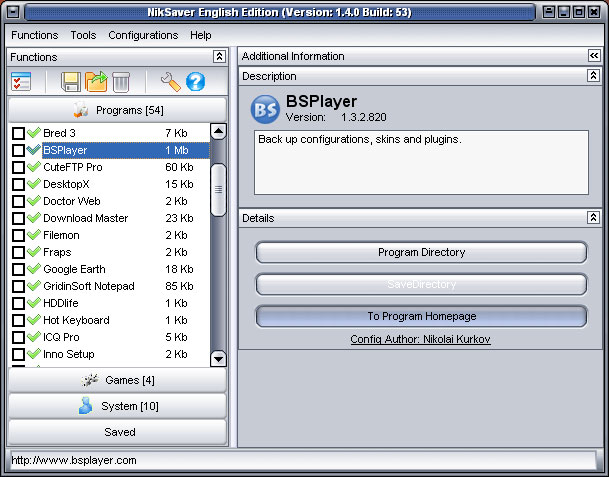|
|
TAG: program, application, computer, options, configuration, provides, installed, files, software, niksaver, applications, , data files, options and, configuration options, Best Search Category: free registry cleaner, registry scan, registry cleaner, registry clean, registry fix, pc registry, registry cleaner spyware, computer repair software, pc tools, system utilities, expense report software, software call center, software as a service, tech support software, software manager
License / Price:
Shareware / 34.95 $
|
Category :
Utilities
/ Backup
|
Requirements :
233 MHz processor, 5MB free disk space, 128 RAM |
Publisher / Limitations:
Kurkov Software / 30 Uses |
Size / Last Updated:
1.97 MB / 2008-09-22 |
TAG: program, application, computer, options, configuration, provides, installed, files, software, niksaver, applications, ,
data files, options and, configuration options,
|
Operating System:
Win98, WinME, WinXP, Windows2000, Windows2003 |
Download:
Download
|
Publisher's description - NikSaver 1.63
A modern software application may contain hundreds of configuration options and store a lot of your valuable info in its data files. Do you know where these configuration options and data files are located on your disks? Most users have no idea where even such a popular application as MS IE stores its configuration, bookmarks, cached pages, saved passwords, etc. Other applications are no different. Unfortunately, Windows has no mechanism to force software developers to follow consistent rules. There are some Microsoft recommendations that are usually ignored by the developers, but that's about it. This is why you normally cannot just move an installed and configured program from one computer to another, or restore a program with its options already set from a backup. This is why you need to re-install and re-configure the same program again and again on every new computer or with every system crash. Is there a solution? We've made a search and some quick tests and found that there is only one program that provides a truly automated solution. NikSaver from Kurkov Software uses its unique artificial intelligence to determine the locations of configuration options and data files for each application installed on your computer. The program provides you with a list of installed applications. You can make a snapshot of an application by simply clicking the Save button. The snapshot can be used to transfer the application along with all its preferences and data to another computer or as a backup copy. Hate guessing? Don't believe in artificial intelligence? Not a problem. The program provides ready-made verified scripts for about 500 of the most popular applications. The database of scripts is updated on a regular basis. In addition, there is a built-in script editor for advanced users.
|
Previous Versions NikSaver 1.63
NikSaver
NikSaver 1.62
NikSaver 1.52
Also see ...
...in Utilities  1)
DigitalWeb Reminder 1.0 by Rogerio Silva- Software Download
1)
DigitalWeb Reminder 1.0 by Rogerio Silva- Software Download
The easiest way to write yourself reminders.Runs as systray icon.Allows you to show notifications with sound and visual alarms or flashing tray icon. Other features includes task manager, address book, notes and much...
 2)
1 Click Encrypt File Folder Encryption
2)
1 Click Encrypt File Folder Encryption
1 Click Encrypt is the encryption utility that brings military strength encryption power at your fingertips, assuring that your files are secured and protected from intruders and spies. It can encrypt or securely hide any type of file....
|
...in Backup  1)
Apollo DVD Copy
1)
Apollo DVD Copy
Apollo DVD Copy is a powerful tool to copy your DVD collection to DVD-R/RW or DVD+R/RW. You will get true DVD copies of your DVD collection winthin 20-40 minutes without any loss of quality....
 2)
BOOTSave 2.3
2)
BOOTSave 2.3
BootSave saves/restores the master boot sector on the hard disk. Suite of three utilities BootSave, BootRest and BootChk...
|
|
Related tags:
|
|