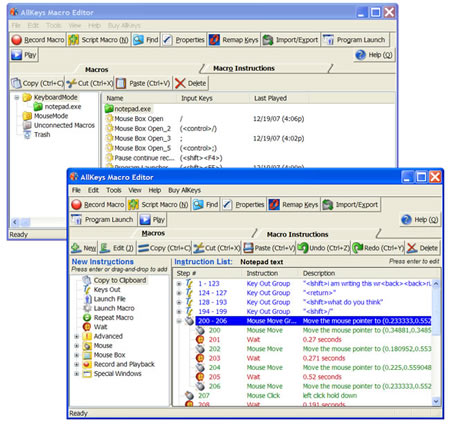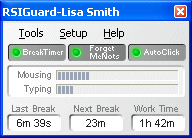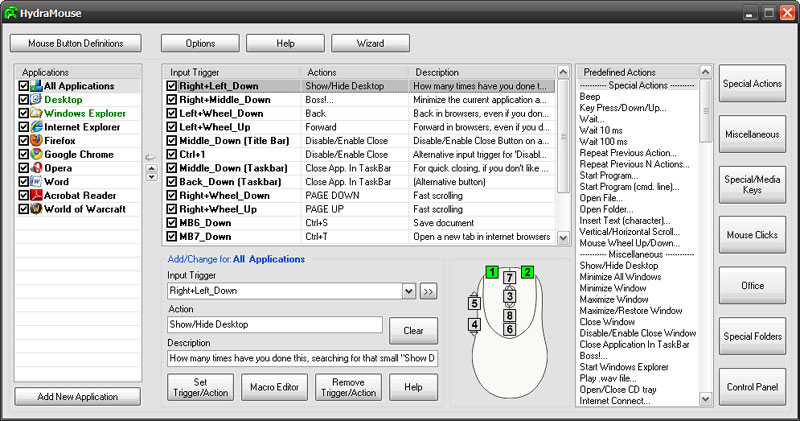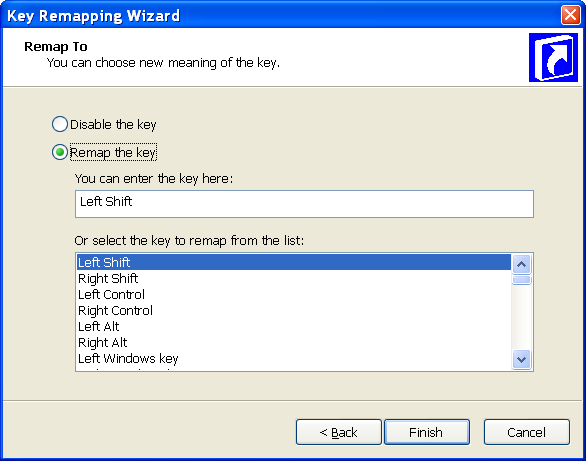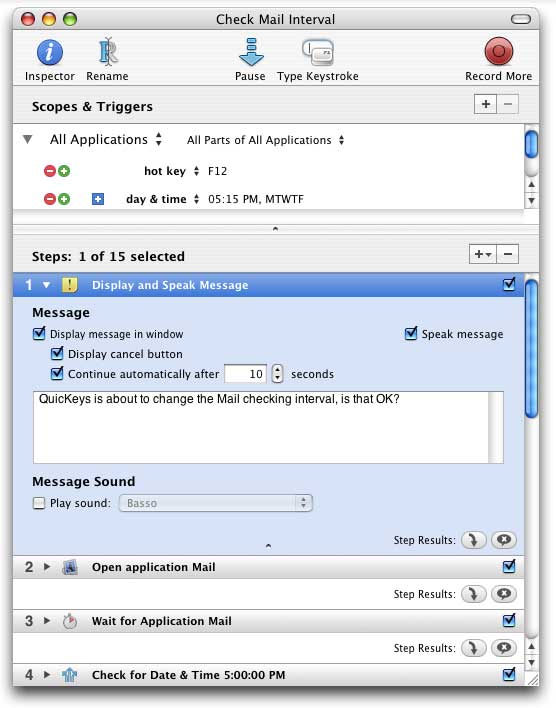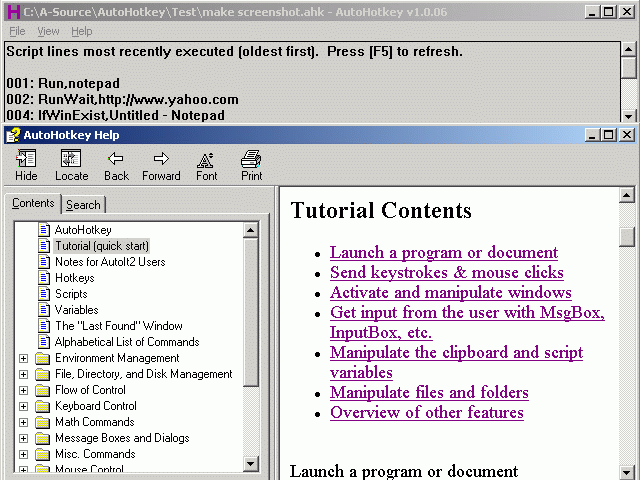|
|
Order by Related
- New Release
- Rate
Results in Keywords For remap
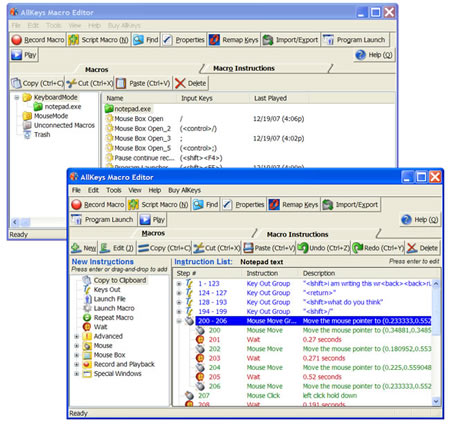 | AllKeys Macro is for users looking for a flexible but robust macro solution that allows you to record and easily edit a large number of macros. Also includes a program launcher, break timer, and mouse replacement tool... |
|
Results in Description For remap
 | TextHarvest is ... a simple text file filter; a programmable data conversion and extraction utility; a report mining converter. Copy, delete, parse, change (edit or reformat) records from ASCII or EBCDIC text or binary files. Reformat flat files from Windows, Unix or Mac, including fixed record length and character terminated (e.g. null or tab). Import data to create CSV (comma delimited) export files for a database or spreadsheet. Convert and analyze XML and HTML formats, server logs. Migrate from legacy software. Perform scheduled parsing with scripts. Use from the interface or from batch file, command line or shortcut. Convert from and to the clipboard. Transform, restructure and remap your data format instead of rekeying. Custom outsourced coding service available. Freeware... |
|
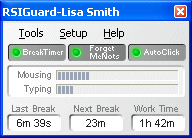 | RSIGuard helps you avoid getting a repetitive strain injury (RSI) from computer use.
RSIGuard's BreakTimer feature contains a realistic strain model that gives stretch break suggestions when they're needed, and doesn't bother you when they're not. The AutoClick feature is an artificially intelligent mouse-clicking feature that nearly eliminates shoulder and wrist pain from mouse usage -- the leading cause of RSI. KeyControl allows you to create effort-saving macro hotkeys as well as remap your keyboard to be more efficient. RSIGuard provides customizable microbreak awareness reminders with its ForgetMeNots feature.
RSIGuard's DataLogger keeps track of useful ergonomic statistics such as: typing rate, mousing & typing intensity; length of computer; work behavior information; detailed keyboard use analysis; and more. It can show and print graphs of workstyle trends over the years for use by a health practitioner. RSIGuard also supports multiple users on the same computer so each user's configuration and data are managed separately.
For more information, please visit: <http://www.rsiguard.com>..
|
|
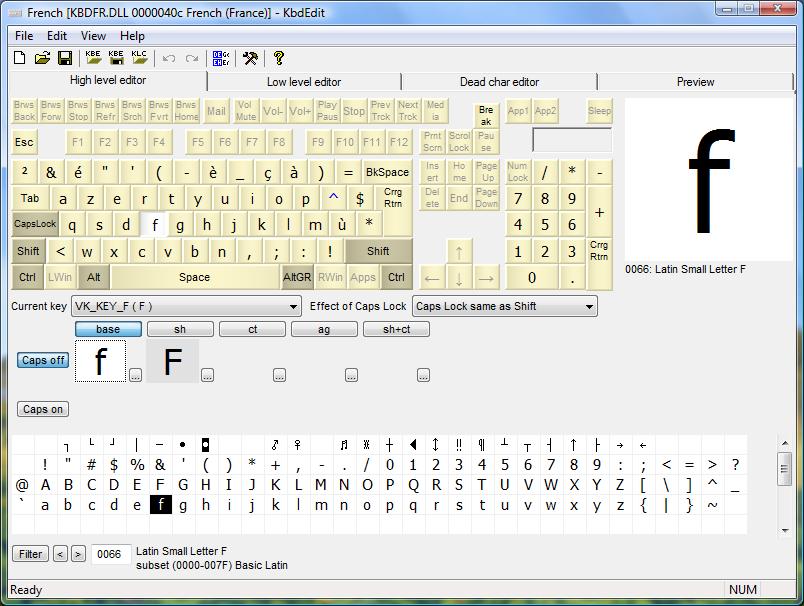 | Keyboard customization under Windows has never been easy. Fortunately, KbdEdit is here to turn it around: now it's never been easier!
KbdEdit is no ordinary keyboard mapper: not only can you assign any letter or special character to any key, you can remap physical position and function of any, and we mean ANY key: letter or digit, Control, Alt, Shift, Function, multimedia, cursor, Caps/Num/Scroll Lock and Numpad keys.
All keyboard functions are at your fingertips, waiting for you to reprogram them to your taste - only one menu item, button click or drag&drop away.
Even better, you can drag&drop characters even from/to other applications - KbdEdit is a better CharMap than the Windows built-in CharMap itself.
Multiple level Undo/Redo always gives you an easy route back.
Any change you make can be instantly tested in the Preview screen.
Unicode palette at the bottom of the KbdEdit screen will soon become your best friend. It adjusts automatically to the current layout, displaying only character ranges that make sense for your language.
Use advanced layout features like Ligatures, customized dead keys, togglable KANA modifier etc
KbdEdit seamlessly imports KLC files produced by Microsfot Keyboard Layout Creator. Not only does this make for a painless migration from MSKLC, it also enables the deployment of KLC files under 64-bit Windows, which cannot be achieved using MSKLC alone.
Your customized layout can become a part of your favorite layout list in no time, and from that point on it is accessible from any Windows application.
The changes you make are localized strictly to the custom layouts created with KbdEdit. Windows standard layouts, as well as layouts created with other tools, are protected from any accidental damage.
Deploying a custom layout elsewhere is as easy as exporting it in KBE format and using the "Import" feature on the target computer, while preserving a full interoperability between 32- and x64-bit platforms... |
|
Results in Tags For remap
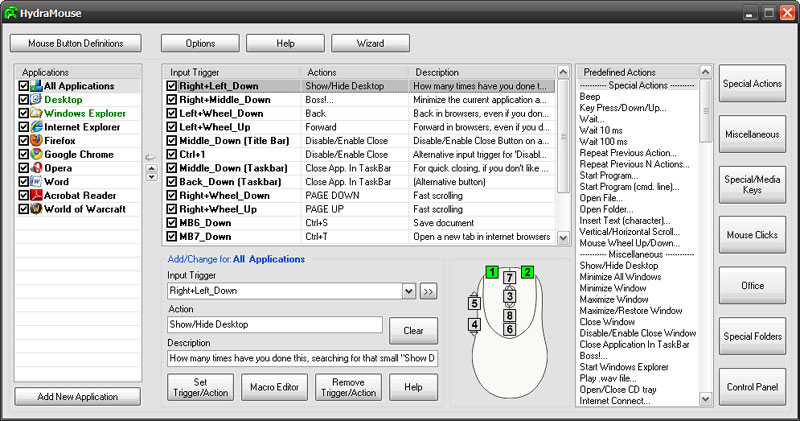 | HydraMouse assigns various actions to the buttons of your mouse (button remapping), even if it has more than 5 buttons! Actions can be assigned to combinations of buttons, buttons and keys, single or double-clicks, system-wide or application-wise..... |
|
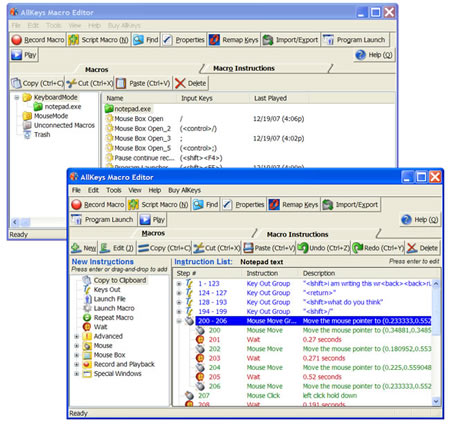 | AllKeys Macro is for users looking for a flexible but robust macro solution that allows you to record and easily edit a large number of macros. Also includes a program launcher, break timer, and mouse replacement tool...
|
|
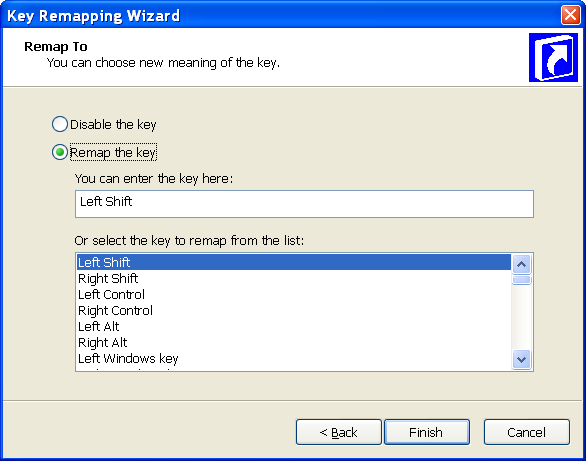 | Key Remapper is an utility to remap or disable individual keys on your keyboard... |
|
 | QuicKeys performs shortcuts that automate the repetitive computer tasks you do each day. Unlike other macro utilities, QuicKeys does not require you to learn a sophisticated programming language. All you have to do is tell QuicKeys what shortcut you would like to create. Then choose a trigger (how you play your shortcut) that best suits you. You can scope your shortcut to play within a specific application or all applications. With a simple hot key, toolbar button, menu selection, or timer, you'll be able to automate your workflow, saving you time and money. Version 2.5 adds Windows XP compatibility, a batch processor shortcut plus many more new and improved shortcuts...
|
|
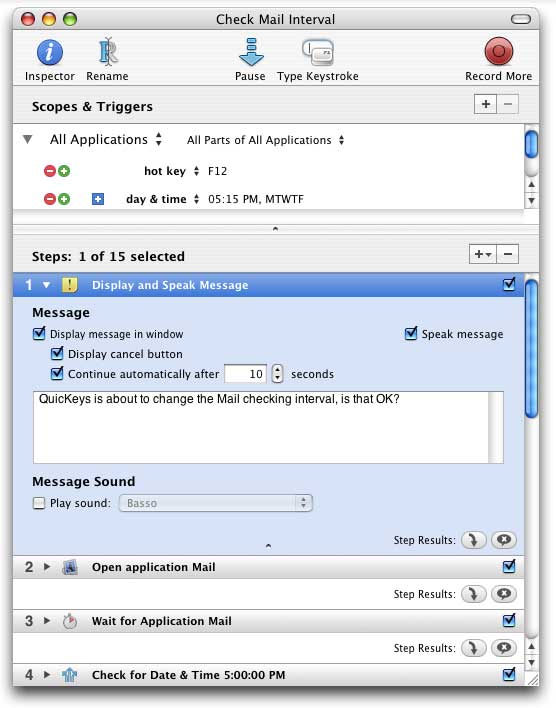 | QuicKeys enables you to automate virtually any computer task. Create simple shortcuts to type text and select menus or advanced sequences using Logic and Variables. The possibilities are endless, the result is always the same: more work in less time... |
|
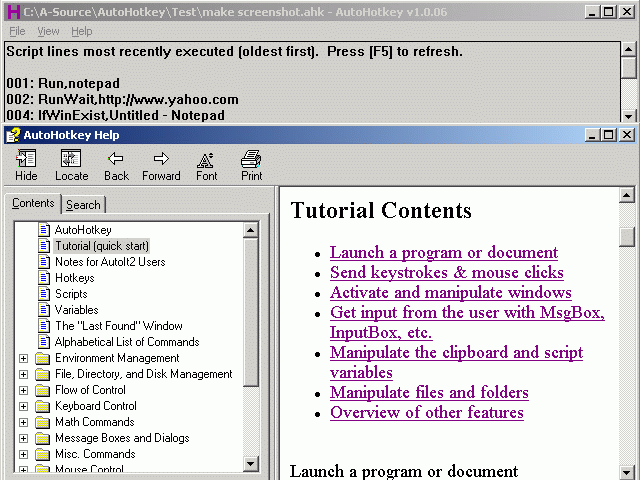 | Automate almost anything by sending keystrokes and mouse clicks (macros). Create hotkeys for keyboard, mouse, and joystick. Expand abbreviations as you type them. Remap keys. Create custom data entry forms, user interfaces, and menu bars...
|
|
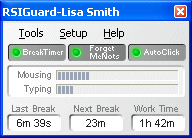 | RSIGuard helps you avoid getting a repetitive strain injury (RSI) from computer use.
RSIGuard's BreakTimer feature contains a realistic strain model that gives stretch break suggestions when they're needed, and doesn't bother you when they're not. The AutoClick feature is an artificially intelligent mouse-clicking feature that nearly eliminates shoulder and wrist pain from mouse usage -- the leading cause of RSI. KeyControl allows you to create effort-saving macro hotkeys as well as remap your keyboard to be more efficient. RSIGuard provides customizable microbreak awareness reminders with its ForgetMeNots feature.
RSIGuard's DataLogger keeps track of useful ergonomic statistics such as: typing rate, mousing & typing intensity; length of computer; work behavior information; detailed keyboard use analysis; and more. It can show and print graphs of workstyle trends over the years for use by a health practitioner. RSIGuard also supports multiple users on the same computer so each user's configuration and data are managed separately.
For more information, please visit: <http://www.rsiguard.com>.. |
|
Related search : llkeys macroremap keyswork breakrecord and,work break timerkeyboard based mousingapplication specific macrosfriendly macro editoruser friendly macrokey remapper,recording feature,change the,stretch edition rsiguardrsiguard stretch editionOrder by Related
- New Release
- Rate
|
|